- You are here:
- Home »
- Blog »
- Computer Technician Tools »
- Defraggler – Defragment Files and Folders Rather Than Entire Hard Drives.
Defraggler – Defragment Files and Folders Rather Than Entire Hard Drives.
Defraggler is a freeware defragmentation tool from the people who brought us CCleaner and Recuva. What makes Defraggler different from other defragging applications is its ability to defragment specific files and folders rather than the entire hard drive. It is also very quick with both the analyze and defragmenting stages compared to other software like the built in Windows defragger.
A great use for this application would be when you are onsite and dont have the time to defragment the entire hard drive. You could just defrag the Windows and Program Files directory since those are the two most used directories by most users and you would see a small speed increase depending on the fragmentation.
Screenshots:
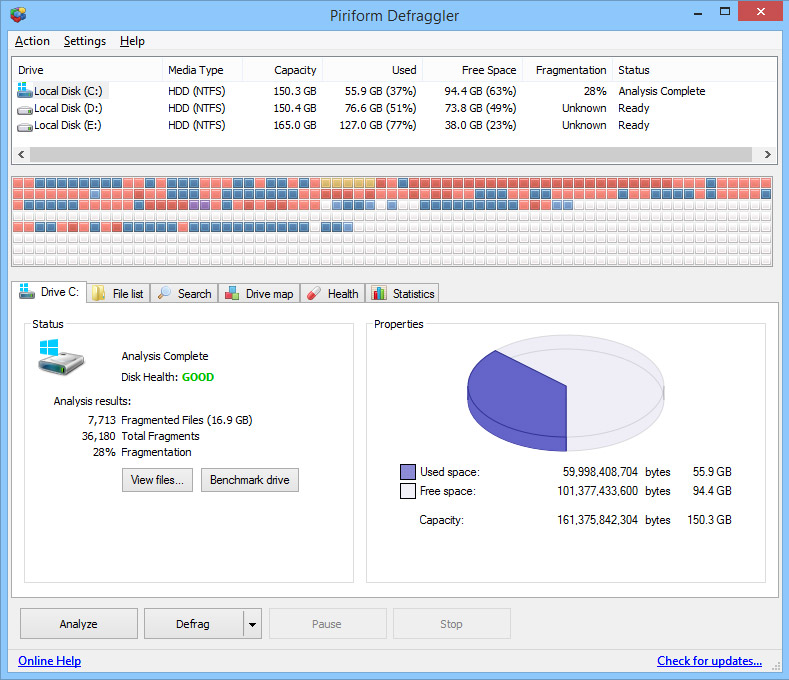
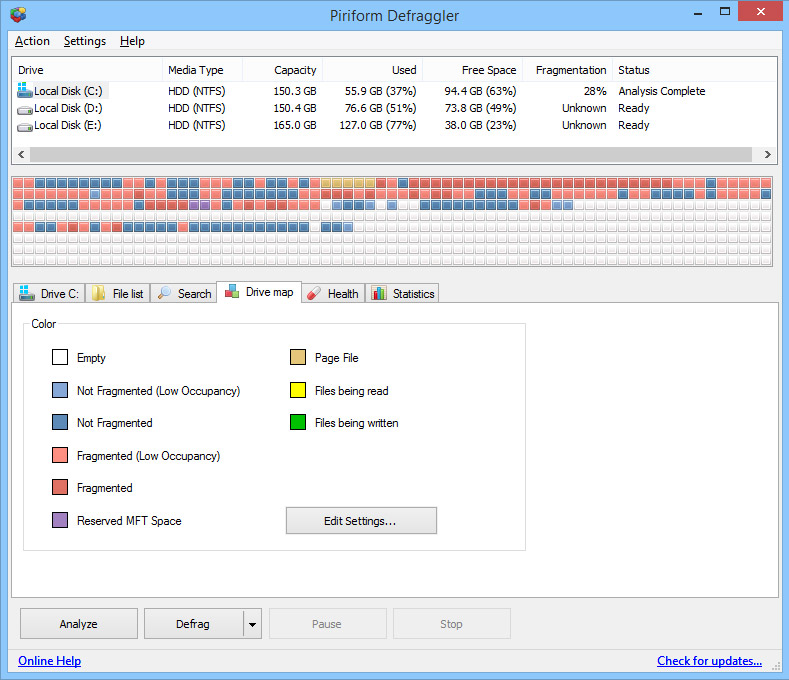
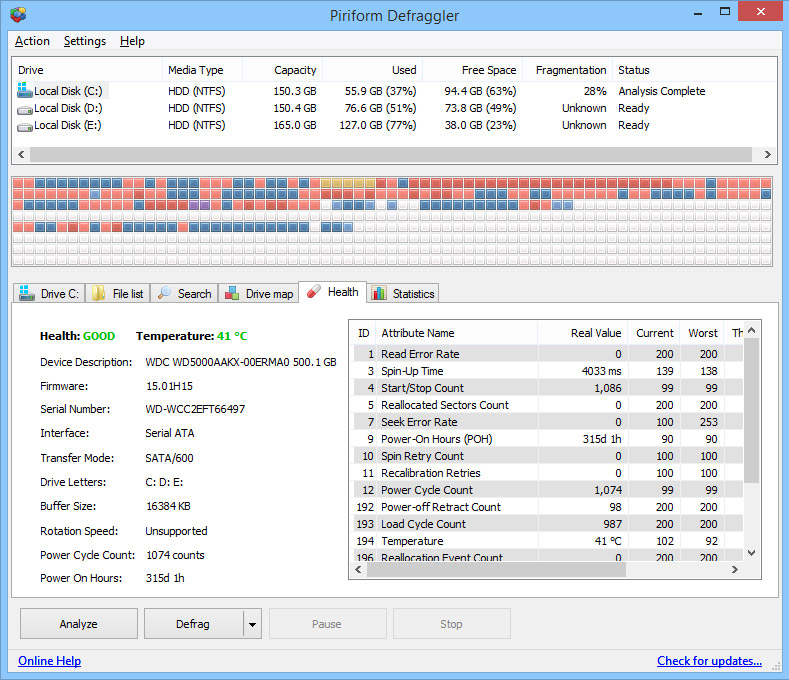
Downloads:
Session expired
Please log in again. The login page will open in a new tab. After logging in you can close it and return to this page.

I can see we’re going to have to ask computer manufacturers to implement a hardware write protect (flash protect) switch for the BIOS.
Mark
I am sorry Claudius but your comment makes no sense this has nothing to do with BIOS so please explain.
On topic this does look nice but I don’t see a legend for the color coding in the screen shot.
I use this a lot onsite. It really works great.
Has anyone tried using both this and Jkdefrag? Which do you find to be better or faster? Keep in mind that I’m talking about a full defragmentation though, not individual files and folders.
This little proggy is definitely one of the top tools. I’ve been using it for a solid year now, works quickly and efficiently enough. The two secondary defrag options (Defrag freespace and Defrag freespace/allow fragmentation) also come in very handy.
Hank: The color coded legend is in the Help menu. Blue = non-fragged, red = fragged, dark yellow = pagefile/hibernation, purple = MFT, bright yellow and green = files being read and written, respectively.
In response to Jeremy, Jkdefrag is better.
Thank you. I use Jkdefrag but try Defraggler. I like Technibbles because I learn many things.
Greetings from Valencia, Spain
Great tool for partial defragmentation, something that we always in need for fast turn-around disk re-space.
I always have a test pc full of junk. I use this prog, I’m surprise. it was the one I been looking for it serve me well. Thank you.
i’ve been using both defraggler and jkdefrag and i still haven’t decided which is best. at this point i’m edging toward jk as being faster and seemingly better at defrag.
i have been biased towards defraggler knowing it before jkdefrag and also the fact that files-only defrag, makes the work a little less time consuming, but seeing that jkdefrag has a portableapps build and is open source, and is being recommended by people i’m obliged to try it out, although i’m not a fan of java apps, so much so that i’m wary of apps starting with j in their name.
I’ve used both defraggler and jkdefrag for quite a while. I like to use jk for my personal drive, but I use defraggler on friend’s computers because they get a better picture of what it’s doing. Plus, I leave a copy on their computer to encourage them to use it occasionally. defraggler seems to have more ‘cool’ factor.
Great App. Def. saves a whole lot of time when working with time sensitive situations. I’ve used it about thirty times so far and haven’t had a misfire or negative result.
I didn’t use defrag for a lot of time. I did in win98 era but now I don’t notice speed load improvement.
What do you think Bryce? Is it worth doing on your clients’ computers or do you do it for yourself only?
Awesome app. I mostly use some key folders in my hard drive which need defraging from time to time, but I have to defrag the whole hard drive to ensure that it is defragmentated. With this program, I can scan only the required folders.
@Diabolic Preacher: Defraggler does have portable version much like Recuva and CCleaner.
http://www.defraggler.com/download/builds
I’ve used Defraggler a few times and it seems to do it’s job well enough that I’m considering moving to it instead of Iobit’s SmartDefrag due to recent versions lacking.
I like SmartDefrag. It runs continuously, defragging a little at a time to keep the computer in shape, and it does it without hogging system resources.