- You are here:
- Home »
- Blog »
- Computer Technician Tools »
- Crossloop – Remotely Controlled Another PC [DISCONTINUED]
Crossloop – Remotely Controlled Another PC [DISCONTINUED]
Crossloop is a free piece of software that allows you to remotely control another PC also running Crossloop. Unlike many other remote control applications, Crossloop is also free for commercial use. In fact, many other remote control applications have been mentioned on Technibble like LogMeIn.com. While I do love LogMeIn, Crossloop is a lot easier to run from a client perspective. Just download and run the installer and your done. The client is presented with an access code which they can read out to you over the phone and all they have to do is press connect.
On the technicians end, they choose the “Access” tab, enter the code the client gave them over the phone, press connect and it will start the session. The best part about Crossloop is that it doesn’t require the client to open up any router or firewall ports because both sides connect to a central Crossloop encrypted server, so the connection is outbound on both ends. There is even the ability to transfer files between the two.
I think the only downside of Crossloop over LogMeIn.com is that LogMeIn can log into unattended computers. Crossloop requires someone to give you the code. However, from a client perspective, I think they would prefer that you can only log in if they have given you the code. Crossloop is definitely worth testing for all computer technicians who do (or want to do) any remote support.
Screenshots:
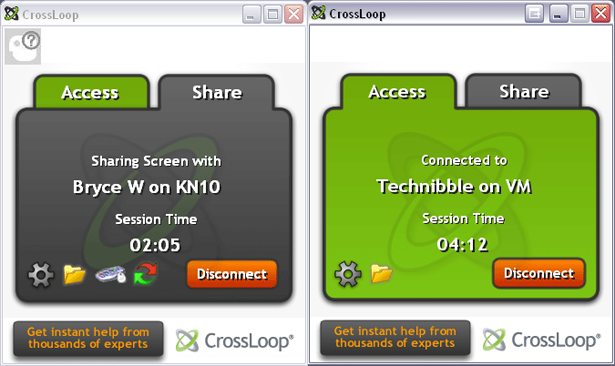
Downloads:
Note: Crossloop has been discontinued and is no longer supported.
Session expired
Please log in again. The login page will open in a new tab. After logging in you can close it and return to this page.

I use this with all my residential clients. Can’t speak highly enough about it. Install it before I leave explaining what it is and how easy it is for them to use. I do my follow up phone call a few days later and can resolve anything else that has come up. Invaluable after having done a reformat. There is always something minor that they need set up that wasn’t mentioned when you were on site.
Seems to be a great program for commercial use. I will be using this with my new business.
Hi Bryce,
You may also be interested in trying out Mikogo for free desktop sharing and remote support.
Free for both commercial and private users & great for remote support, Mikogo also allows you to share your screen with up to 10 others making it ideal for online meetings and presentations as well.
Very easy to use with no installations needed on the client side. And no changes to firewall or networks required.
Drop by our website and if you are interested in further info, feel free to email me.
Regards,
Andrew Donnelly
The Mikogo Team
How would you guys and gals compare this to UltraVNC SC ?
CrossLoop looks good and will try it out when I get back to my own PC. In response to the last poster Andrew the issue I see with Mikogo is that you have to sign up to be able to use it which is a bind or impossible for someone you are trying to support that cannot access their email.
The ability to just connect seems to be the killer thing here – I will reserve full judgement until I have seen it in action.
I’ve been using TeamViewer for the same tasks you mention here, though it’s not intended for commercial use. I think that’s the main difference between them. Also, you don’t need to intall TeamViewer in order to use it, which is something worth noting in a PC without administrative rights.
I’ll give this one a try.
Alternative: AMMYY Admin See http://www.ammyy.com/en/ standalone work in same was as crossloop – just no installation.
Another great tool in the remote access quiver. I have definitely used it with success. I must admit that for most users, windows remote assistance works great and is built in and easy to use. No install necessary. But it doesn’t always work…….
Schlomo, the techies on the forums were saying TeamViewer was great too. I choose Crossloop over TeamViwer for this repair tool of the week because of it being a paid item for commercial use. Chances are, most techies here plan on using the remote control software for commercial purposes. So I though Crossloop was the better option.
thanks Bryce, i’ll give it a try!
I have been using crossloop for about 6 months for one of our offices in Canada. They don’t have an onsite admin, and they arent really savvy when it comes to the software side of things. It’s great to just put in the access code and viola, connected.
I’ve been using CrossLoop for more than a year and highly recommend it. It’s perfect for clients that are not technically oriented. Transfer of files is a breeze. Even works on Vista!
this sounds like a great tool , many thanks I will try this soon
Looks great. Is there a portable version?
Hello Bryce,
Thanks for this but i found something better. Its called Showmypc. Its great! you do not have to install or create a account. I have clients right now i use it with and has had no problems. Its kinda like this but no install or account. I think it would be great to try out.
Btw thanks for this site. I am 16 years and i am taking a cisco class at a secondary school right now during high school. i usaully look at this site for reference. Great Job Bryce!
I prefer using UltraVNC SC over an SSH connection and DynDNS.
I’ve been using logmein for personal and family computers for about 6months now. I’ve also been using it for a small handful of my business clients that I may need to log in to an unattended machine.
I’ve found that teamviewer is perfect for the clients that call in and need some quick and easy assistance since there is no install involved.
Hey Bryce,
Just read your interview over at Y.F.N.C.G. nice interview.
I’ve been using CrossLoop almost since their beginning. It has helped me help numerous clients.
One of the bigger points I use for “teaching” clients is that they can actually watch the process as it is being done so they know what to do the next time they run into a similar problem.
Joe
curious, is this a safe program to use to rid a user’s computer of a virus or could the virus come through the portal and infect mine?
To g:
It is possible for a worm to infect you, if you are running Windows, yes. What I would suggest instead of crossloop is to use UltraVNC SC so they establish a reverse VNC connection to you. In other words, they run the server and connect to your listening viewer which you run on your Linux box. (I’d suggest Ubuntu.)
I work for a state Department Of Education and I have used crossloop for a few years. It is a great tool to install on my users systems. I am responsible for providing technical support for 12 counties in my state. I have used a few paid apps but crossloop has been the easiest by far.
i finally was able to find the answer at their website (which sucks for finding info). in a nutshell it said the only way to get a virus pass through is by transferring infected file(s).
i like the idea on running linux for these kind of procedures. i’m building a new computer in a couple of months and was planning on dual booting linux/7.
thanks for the answer!
I’ve been using both Crossloop and Teamviewer for a couple of months now and I am impressed with both of them. I think Teamviewer is the better of the two but it is marginal and as Crossloop is free for commercial use it just gets the nod from me.
it’s impossible for the virus to infect you unless you transfer said file to your own computer and run it, or a very very very remote possibility that the virus writer found an exploit for crossloop which enables the virus to crash crossloop and run arbitrary code. I used crossloop yet with clients only because ofthe install process, if it was portable I would use it more. I use TeamViewer mostly , the only problem i found is that teamviewer loses control of a vista machine when UAC pops up, does crossloop have an issue with this?
Bryce – thanks from all of us at CrossLoop!
We are a small company so a positive post like this really inspires us and not to mention that it helps us get the word out.
Also it is just phenomenal to see all of the positive comments from so many of your readers about CrossLoop – thanks to all of them as well!
Please feel free to email me if you are your readers have questions.
BTW – we also have a marketplace for computer support and training experts to help customers remotely and make some extra money.
Hello all…
The only problem I found with crossloop is you need to havve admin privilege to run? Does anyone know of a work around for this issue?
I personally love TeamViewer. Its brandable, its easy to use, the TeamViewer manager application is briliant if you have more than one engineer. And it allows you to store the teamviewer database on a MSSQL server i.e. SBS premium. This means that all the engineers can see all the remote servers and connection logs of customers from they’re own PC and from they’re PC at home and gives us all one click access to any machines running TeamViewer Host i.e. company PC’s managed Servers or even private home PCs. It even calculates billing information for you and with the feature to “Merge connections smaller than X minutes” it can give you billing info as one peice even if you restart the PC. only downside is you do have to pay for it, but in my opinion its worth it and its only a one off fee
Will Remote desktop software work on a Black berry 8900 it only have GPRS and EDGE internet connection?
and if so witch is best?
Ammyy_Admin is a decent and free for commercial use Teamviewer style clone that requires no install and also allows you to setup your own server to handle the handshakes if you are worried about privacy… I recently revisited their website after my client automatically upgraded itself without asking on program launch, and wherever I found the free for commercial use part is not there anymore, actually it mentions nothing about terms of use that I could find. Well I assume it’s still good.
For my business clients I prever VNC based solutions when RDP isn’t available and sometimes in addition to, depending on…
One of these days, I’ll get around to checking this software out.
OK, this loks great for remote work. We use RAdmin at the school I support and I love the ability to remotely fix computers.
Question: The Crossloop site has a graphic that reads “Optimised for Broadband”. What about dial-up users? Is there anything out there that works with dial-up clients?
Would I be able to install a small app onto my son’s remote PC using CrossLoop?
(the app’s setup program is on my PC’s CD-ROM).
I will add this to my remote tool bag of tricks. I like the fact that its free.
Aaron,
Yes if your son’s PC has CrossLoop installed you can fix, maintain and install applications. However, the application will need to be in the remote PC. You can transfer it from your PC to his.
I have used GotoAssist Remote Screen Sharing and found it be more than useful. Although I do pay $69.99 monthly, it lets me run the other computer very smoothly with a very easy setup. The best part is that I can reboot client’s computer in normal and safe mode and without having them to establish connection again.
Love it!
RHUB Web Conferencing (http://rhubcom.com/v4/web_conferencing/home.html)has remote screen sharing as well, you should check them out.