- You are here:
- Home »
- Blog »
- Computer Technician Tools »
- Patch My PC – Mass Update Third Party Software Automatically
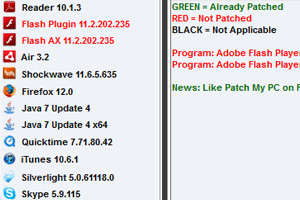
Patch My PC – Mass Update Third Party Software Automatically
In today’s world, we are seeing malware writers focusing on weaknesses in third party applications such as Flash and Java rather than just targeting the operating system. Patch My PC is designed to help secure a machine against the vulnerabilities of having outdated third party software installed. Patch My PC is a small, portable and freeware application that will scan for outdated third party software and update them automatically. Some of the common software it will check include Adobe Reader, Adobe Flash, Adobe Air, Mozilla Firefox, Oracle Java, Apple QuickTime, Apple iTunes, Skype, Chrome, Microsoft Updates and much more.
Screenshots:
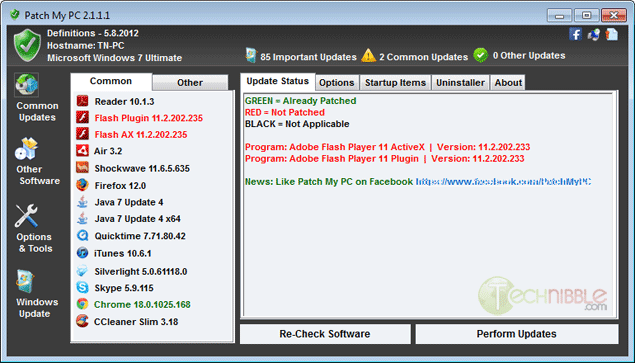
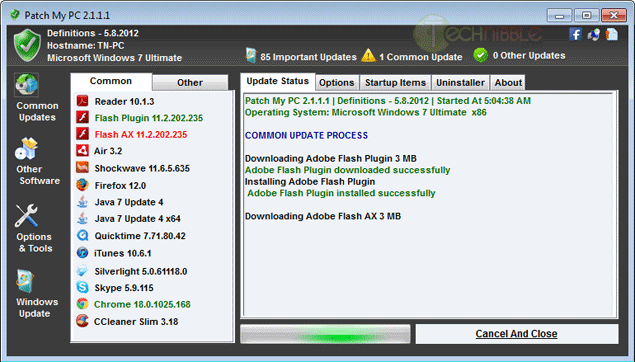
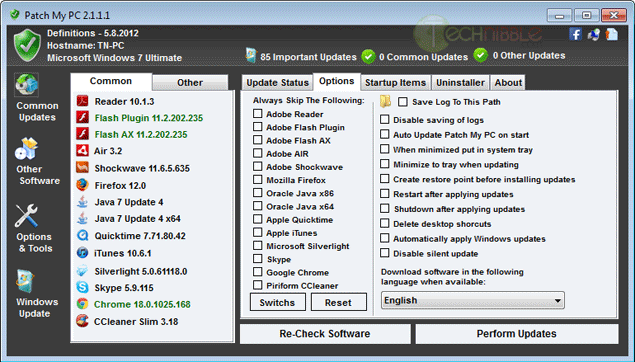
Downloads:
Download from Official Site – 344kb
Session expired
Please log in again. The login page will open in a new tab. After logging in you can close it and return to this page.

Great tool, Thank you
Pretty cool tool, I’m pretty sure it would come in hand.
My ISP blocked access to the download as it is suspected of containing a virus. Proceed with caution.
Your ISP blocked the download?! I have never heard of that.
Yep, http://bit.ly/JJRtHK
Interesting, I am with Talk Talk as well and I dont get the warning.
VirusTotal.com also reports it as clean: Scan Results
How does this tool handle the all too pervasive installation of unwanted tag-along software?
There are so many variations of the sometimes even well hidden questions about the additional stuff that a programmed tool seems to be not the right tool.
For example to download a new version of Adobe Shockwave I have to select the “…slim….” named version, otherwise I’ll get the add-on laden “normal” version.
This reminds me of the filehippo.com update checker application that I’ve been using for years.
Yep the filehippo update checker does fine for me as well.
No, not good. It recomended 5 updates on my system and installed old versions of each program, including Malwarebytes! I’m not talking about beta software.
This would be fine for an end user, but not for a technician.
I went to filehippo (mentioned above) and verified I had the latest versions downloaded, re-installed myself.
Lately I’ve been storing a Ninite.com installer in a permanent place and running it with a scheduled task. Has anyone had any problems with this setup? So far I’ve been happy.
It would need to be a really good app to take the place of Secunia PSI, for my PCs. However, I will give it a look-see. If it’s a bit lighter than Secunia, it may be preferable to use on client machines.
Thanks Bryce, I like this program a lot. The fact that it is portable is a big plus. The process is pretty silent which makes it much easier than fileHippo’s software.
I ran the file hippo program and it showed that I needed 17 updates. I didn’t install them. I then ran PatchMyPC and installed all of the recommended updates. I then ran file hippo’s program again and it came back with 0 recommended updates. So, from what I’ve seen, it is installing the latest versions of the programs. Unless of course FileHippo is outdated.
@Brad, thanks for the info about PSI. Looks like a great program! I ran PatchMyPC after scanning with PSI and my percentage went up by 6 points. It’s not as thorough as PSI but the portability is definitely nice for a quick update.
Glad you like it :)
Secunia PSI may be the greatest free app ever, IMHO. Its a cornerstone of any PC I own.
That along-side Kaspersky = you’re PC is rock-solid :P when it comes to security.
There, just gave you a tagline for you business:
Rock IT
“Rock Solid Protection” or “Rock Solid Security Solutions”, etc.
I want royalties :P
lol. I like your style!
I agree with Brad C. Secunia PSI does the same job and has done it well. WHile th portable aspect is nice, I see no reason at this time to change.
I’ve been using Secunia PSI as well and I love it. Best feature of it that I like is that it gives you info in real time as soon as you install or change a program. But the portable feature of Patch My Pc sounds really nice. Definitly I will give it a try. Thanks for finding it.
That icon reminds me of SO much malware. The whole app looks like malware! Function aside, terrible UI choices.
Worked perfect for me, tested it out at work today and had no problems at all. Great find.
VIPRE blocks the webpage as well, but I will be checking it out as sounds like a false positive.
Awesome tool I used it this weekend, only issue is while installing about 100 updates I did not know when it would end since they are installed 15 of 100, 89 of 100 etc.
Thanks for the mention of Secunia PSI – freaking awesome and much better than the software provided in this article.
Thanks. Patch My PC has tremendous potential. It needs some noisome bugs ironed out, and more feature maturity.
Secunia I found heavy-handed. Not enough options.
FileHippo was good, but did not do auto-installations. I’ll use this when updating my own program catalog.
The site was flagged as Malware and Malicious by my filter system.