- You are here:
- Home »
- Blog »
- Computer Technician Tools »
- McAfee Stinger – Specialized Virus Detection and Removal
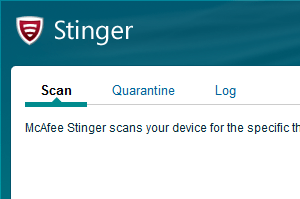
McAfee Stinger – Specialized Virus Detection and Removal
McAfee Stinger is a medium sized and freeware software that can help you easily remove certain rootkits and viruses from your client’s computer.
As a technician, you have probably used Malwarebytes, and maybe even Hitman Pro in the past, but McAfee Stinger is a great tool to help you remove some threats those tools might not be able to find and remove.
McAfee Stinger has a database of over 5000 malware samples that it scans your client’s computer for, including Bots, DNS Changers, Downloaders, Exploits, Rootkits and much more. In order to see the full list, you will need to download McAfee Stinger and check the database which is constantly being updated with more recognized malware. McAfee Stinger also boasts that it creates a specialized removal method for each item in the database, depending on the type and severity of the malware.
McAfee Stinger’s interface is very simple and easy to navigate. After completing it’s scan of you client’s computer, and finding any malware, it will automatically attempt to repair and/or quarantine the malicious files. You can change these settings from the settings menu of McAfee Stinger, more details on this are below.
From the settings menu of McAfee Stinger, you will see three columns of options.
I recommend leaving the Scan Targets and Scan Options columns on their defaults, but changing the On Threat Detection column from Repair to Report. This will allow you to screen all files and decide which action should be taken to prevent accidental loss of your client’s data.
You can also change settings for the McAfee Global Threat Intelligence or GTI from the settings menu. GTI is the equivalent of File Reputation Scanning (formerly McAfee Artemis). More details on GTI can be found in this McAfee Knowledge Base Article
McAfee Stinger may not have information on the latest threats, but it is a great specialty virus scanner nonetheless. Do you have any experiences with McAfee Stinger or other on-demand virus scanners? Please share them in the comments below.
Screenshots:
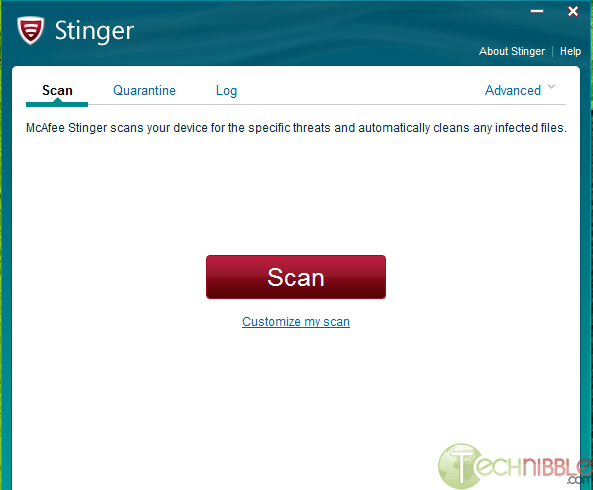
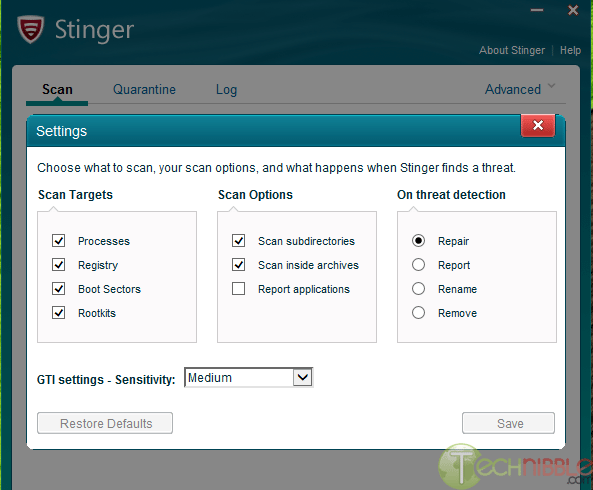
Downloads:
Download from Official Site – 9.4mb
Session expired
Please log in again. The login page will open in a new tab. After logging in you can close it and return to this page.

If it’s anything like mcafee anti-virus products, it can’t be that good. I’ll give it a try before passing judgement.
I would have to agree with you. I remove McAfee products more than I use them! But none-the-less, don’t judge a book by it’s cover! Give it a shot and see what happens. Oh, on second thought, if this doesn’t work well should I use McAfee removal tool or is it relatively easy to remove myself. Thanks!
I have used this product for years even before it was taken over by McAfee. It is a good standalone scanner. I don’t use it as much now doing remote support since it tends to kill that process once you start to scan.
Like they say in the article, it’s just a tool that can help. It’s not the magic bullet that fixes everything. Just step one in fixing an infected computer.
Is this a portable app ? Can it be installed with Avg, MSE, Avast etc ?
Yes it is a “portable” app. You just launch it when you need it! remember, though, when you run it it will automatically kill explorer.
This was one of the only portable virus tools available 10 years ago. But Malwarebytes is much better. If you start of with a fresh computer with no viruses and you put Malwarebytes,MSesenntials, and use Open DNS on your network you will be good. Now it depends on what your client is doing on there computer, sometimes there is no way to stop the viruses but along with these tools there is stuff like combofix and others but there is no one magic tool.
90% of the infected systems I see are protected by McAfee; I remove it whenever I see a system that uses it.
Meanwhile, Stinger appears useless. I’ve tried it on 5 infected systems. How the heck do they expect us to connect to the Internet and download and install it … when I have a rootkit? I’ve never met a rootkit that will allow me to download, install, and run an AV program. Typical useless McAfee junk.
When they put it on a bootable CD I’ll try it … until then I can’t install it.
Infected a XP system with “Police virus–You were looking at child porn -pay us money to unlock system ”
Save mode with networking
scanned with stinger — 0 detected
scanned with MB –21 detected Trojan.winLock, Trojan.Ransom, Riskware.tool.
In my humble opinion any Mccafee product are a wast of time.
Avg is heading in the same direction.
Acceptable products in no special order. Hitman Pro, Malwarebytes, MS Essentials, NORTON 360, KIS 2014, Trend, F secure, Eset Avast .Advanced tools with less automation excluded.
What are in your lists?