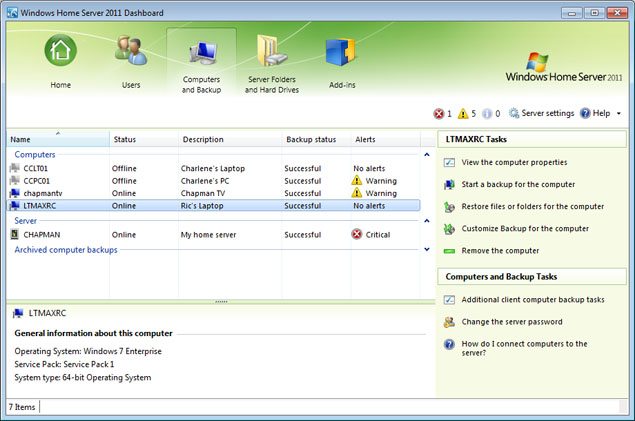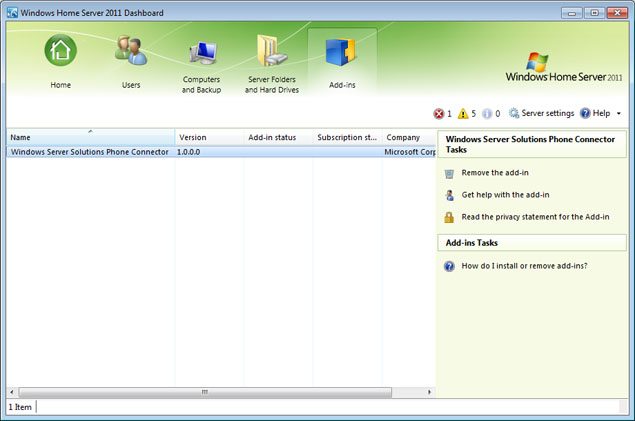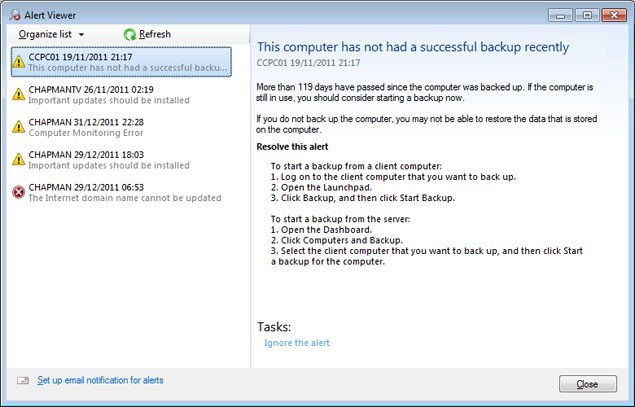- You are here:
- Home »
- Blog »
- Manage Your Computer Business »
- Manage Your Home Office with Windows Home Server

Manage Your Home Office with Windows Home Server
It’s probably a given that we are all very tech savvy individuals with home networks that extend past the functionality and complexity of the average home, for the very simple reason that we love technology and that we love what we do. Sooner or later we reach a critical point where we start to spend an extensive amount of time managing our own networks which often relates to file management, backups, remote file access and a lot of time supporting our own family members.
Introducing your own business start-up into your home network further compounds the problem by increasing your storage needs and highlights the importance of keeping critical business files safe. Windows Home Server 2011 (WHS from here on out) is a powerful, cheap and an easy to use solution to help you take back control and focus your time where its needed most.
Why Windows Home Server 2011?
- For those not exceptionally comfortable with any particular server product, WHS is an excellent introduction providing enough power and simplicity to ease you in to the market gently. The WHS works on the WORKGROUP security model so there’s no need to learn about advanced services such as Microsoft’s Active Directory and your home router will continue to manage DHCP and DNS so no need to move control of the critical network services.
- It’s exceptionally cheap which makes it an excellent option for business start-ups, provided that you stay away from the prebuilt WHS solutions from manufacturers such as HP and Acer; although I’m sure they’re great products they generally come with a price tag. Whilst tech start-ups are generally short of money, we do tend to find ourselves surrounded by spare computers and parts so provided that you have something 64bit ready then all you need is the purchase of the OEM licence. OEM prices can vary so do shop around, I was able to pick mine up for £45 via Amazon, one call out covered the cost.
- My final reason for implementing a WHS into your own environment is to learn about another great product and service that you can comfortably offer to your customers, a perfect way to position yourself and become the local leading expert for a product growing in popularity.
Setting up Windows Home Server 2011
The setup process is ridiculously easy and for someone familiar to Microsoft’s fully fledged server products it was almost upsettingly simple, DVD goes in and with very little intervention your server is ready to use. It’s so simple in fact, that I’ll make a point of not running the setup in front of any of my clients to avoid any difficult/awkward “that was easy” questions that might arise, WHS rebuilds go back to the workshop without question.
For those wanting a easy to read step by step guide take look here: http://connecteddigitalworld.com/2011/08/08/step-by-step-bare-metal-install-of-a-windows-home-server-2011/
Joining a computer to the home server network is as easy as opening a browser and pointing it to “http:///Connect” and clicking the download link to install the necessary connector components.
Backups
It’s now no secret that I like to document everything, this has been an on-going habit of mine since my early college days and sadly I feel that it’s here to stay. Deciding to start my own business was throwing fuel on the proverbial fire and my documenting exploded into a frenzy of customer records, details and financial accounts. Even in the early days of one callout a week I found that hard drives filled quickly and backups became a laborious activity sucking up hours of my week. Of course as techs (and Technibblers) we’re introduced to an amazing world of software tools that we can no longer live without which further serves to complicate our data storage and backup issues. WHS takes away the stress and strain of managing regular backups provided you have a separate internal or external storage medium, I then use another external drive to do monthly backups and store it offsite.
Once your computer has been added to the server using the connector software it will automatically be included within the default backup routine schedule backing up critical system and user created files. To further extend the backup capabilities of the server I would certainly make use of a cloud backup service, add-ins are available to provide this service which can be built directly into the server console and whilst I’m not in a position to offer a recommendation I do urge you to check out your options. So what exactly are add-ins?
Add-Ins
WHS capabilities can be extended through the use of Add-Ins which can be added via the WHS administrative console, the following links provide details on an extensive range currently available, my favourite as mentioned in a previous article is the Windows Phone 7 Connector, an excellent remote management app for my phone allowing me to take control of the server whilst on the road.
http://windows.microsoft.com/en-US/windows/products/windows-home-server/customize
http://www.mswhs.com/category/add-ins/
Remote Access
Getting access to your important files whilst on the road is another easily resolved issue thanks to the home server providing access to all your shares via a web browser as well Remote Desktop access to your server and network clients. I frequently find that having direct access to business related documentation whether via my windows phone or through any internet connected computer has been invaluable.
Alerts & Notifications
Computers with the connector software will automatically receive alerts and notifications relating to the general health and status of all computers on the home server network detailing missed backups, missing updates and other security related information.
Beyond the points mentioned above Windows Home Server is here to make our lives that little bit easier, centralised account management for the family, backups, network health monitoring through one administrative console whether local or remote can only be a good thing. Given that the price tag is in easy reach its winning solution to help stop you worrying about your own network and have you focusing on the important things at hand … your customers.
What are you implementing on your own in-house networks to make your life easier?