- You are here:
- Home »
- Blog »
- Computer Technician Tools »
- LookInMyPC – Generate Comprehensive Reports of a PC
LookInMyPC – Generate Comprehensive Reports of a PC
LookInMyPC is a small, portable and freeware tool designed to generate a very comprehensive report of a system and export it to a HTML page. It will display Running Processes, Installed Devices, Drivers, Services, Startup Programs, Windows Updates, TCP/IP Port Usage, Registry Run Entries, System Restore Information, Event Log detail and much much more.
This application has a nice feature where you can compare previous reports to the current one so you can easily see what changed between then and now.
LookInMyPC is designed to run on Windows 2000, 2003, XP, Vista, 7 and 8.1.
Special thanks to the Technibble forum member iisjman07 for recommending this one.
Screenshots:
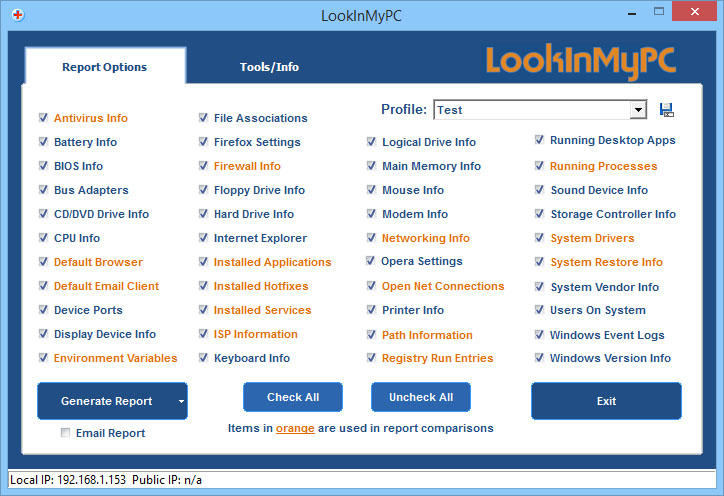
Downloads:
Session expired
Please log in again. The login page will open in a new tab. After logging in you can close it and return to this page.

Looks good. I’ll have to add it to my thumb drive. Thanks!
Looks like this could be real handy.
Thank you.
I wonder how its going to benefit to tech support.
PcLapTech, first of all to get information all in one place. 2, it would be useful for remote support. 3, it would be useful to compare current and past reports to see what changed.
Been using this since LifeHacker mentioned it a month or so ago.
Great little program, especially since it’s been years since its been updated.
Already have something like this, called WinAudit. Also freeware. Don’t use much, interesting reports though. I suppose it’s good to use if you’re going to service the same computers more than once, but other than that, not much help.
I just tried it and it works well, the good part is that it gives you the option to create a portable app for your thumb drive, the bad part is that it requires your thumb drive to be unlocked when using it or it errors out. It also couldn’t I.D. my memory type, just the amount. So I’ll be sticking with speccy or cpuid
hmm this looks like it could be fun to play with
maybe storing a db (similar) of you cliants specs on a portable website on your flash drive
or if you are willing to implement it right even on the internet with adequate secutity
although i dont think any customer wants there info on the net no matter how secure it is so the flash drive idea works
thnks bryce
Thanks Bryce. I like to audit all the computer that come into the shop and this certainly makes it easier. When clients call about a certain computer that I have worked on, I will already have the info at hand. When doing remote support I will have all the information including serial numbers for the machines. Excellent find.
Very nice.
I shall use this in tandem.
I have used Belarc for many years.
I keep a copy of every machine I repair for reference
Les
I like it.
Is there similar for Linux?
duh, who uses linux?
Belarc is also cool.
Got to make a tool collection CD for my bag.
thanks
The biggest value I see here is giving your customer a copy of this print out with their invoice. Along with a conversation that goes something like this, file this away with your other computer items, like discs that came with the computer etc… I will also keep a copy for my records so we can keep a running history of your computer. Other than the great service your provided this will give the customer something tangible, even if they don’t understand what it means, you can teach a little and give them something to talk to their friends about. The tech was great and he gave me a print out with all this great information about my computer. :-) just my $.02 and how I plan to use this handy tool.
Looks good!I will try it.
I love this program, good pick.
Saw this on Lifehacker a while back. Great little program to keep track of all the computers that pass through the workshop.
This will definitely be added to my printout when customers pickup their computers. Great find and nice article!