
Keep Your Tech Toolkit Updated With Ketarin
In a previous article we talked about setting up a Tech Toolkit, and as we well know, the Tech industry is a constantly growing and evolving field. That means your portable apps and software needs to be constantly updated as well, or you’ll be carrying around outdated software tools. That might not seem like a huge problem at first, but when you consider vulnerabilities that affect older versions, and new, better, and faster features in newer versions, which often help you work faster and more efficiently, it’s the logical choice to keep your tools updated, and Ketarin helps you do that.
Keeping all your tools updated may seem like a huge chore. If your toolkit has grown exponentially like mine, that means you could spend hours manually hunting down all the new updates and sorting them into their respective directories. That’s what Ketarin does automatically, once it’s been set up, and it can save you a lot of time. What does Ketarin do?
Ketarin is an open source utility that keeps your setup packages updated automatically by monitoring web content for changes, and downloading files based on your specifications and parameters. If you’ve ever used FileHippo, you’ve probably noticed each download has an id listed in the url. For example, for Skype, the url is “filehippo.com/en/download_skype”, and the id being the last part after ‘download_’, which is ‘skype’, as simple as that. You can use that FileHippo id as a saved parameter for Skype, and it will always download the latest updated package.
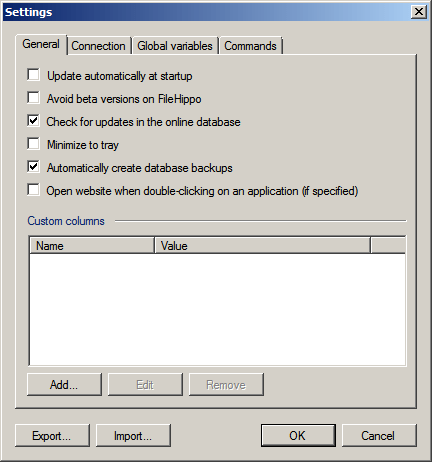
You can also use PAD file urls as the download urls. For instance, for CDBurnerXP it would be “http://cdburnerxp.se/rss/padfile.xml”, but the author will need to keep that file up to date for that to be a consistently functioning method. You can also set up advanced options with regular expressions to detect the updated file on the specified website and download it automatically, which really shows how powerful and flexible Ketarin is.
If this is your first time using Ketarin, you can a good basic tutorial here, but there are others across the web as well such as this one here which explains the parameters and expressions available.
Session expired
Please log in again. The login page will open in a new tab. After logging in you can close it and return to this page.

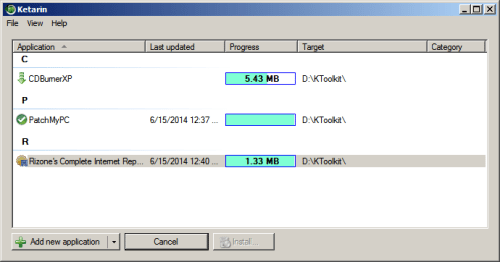
After Filehippo changed its web site Ketarin finds that every file fetched from there needs an update, every time you use Ketarin. A patched version was released that fixed the problem temporarily, but recently this problem is back: every Filehippo file needs an update every time you check. Is the author not using Filehippo as the primary source?
Anyone using screen connect i have a tip for you. Install ketarin on the same pc/server and make the screen connect toolbox folder the same location as the ketarin folder. Then when your on a remote session your toolbox has the latest files in it everytime. Works really well for me.
I remember when a previous ketarin post was done, in which the links were already provided for many awesome tools, and it worked fantastic. But a few people got their feathers misaligned, and as a result we are back to the old way of clicking and downloading each new update individually.
I personally loved the way it used to work. I thought it was great to be able to have the latest of everything with just a click. Like so many great ideas this one has been disallowed apparently by typical bureaucratic dogma.