How to stop Jumpy/Choppy Scrolling in Applications such as Internet Explorer
A common annoyance that people have with their computers is that their applications such as Internet Explorer don’t scroll smoothly down the page or when they move an application window around the desktop it is very jumpy. The cause of this problem is typically one of two things, a damaged/out-of-range wireless mouse or the video card driver hasn’t be installed or has been corrupted. Here is a tutorial on how to fix this problem.
The mouse problem is easy to fix and we will go into that a little bit later, for now we are going to see if the video card driver is installed and working and if not, get the appropriate driver and reinstall it.
Checking to see if your video drivers are installed:
To view the status of your computers drivers we need to go to the “Device Manager” tool. To open Device Manager:
Right Click on “My Computer” and choose “Properties”.
Choose the “Hardware” Tab and press the “Device Manager” button.
Any devices that your computer doesn’t recognize are marked with a question mark and/or a yellow exclamation mark. If you have the option “Display Adapters” which is typically 3rd from the top, click the plus sign next to it to expand it. If it lists your video card and doesn’t have an exclamation mark next to it, your video card drivers are installed correctly and you should scroll to the bottom of this article and read “The Mouse Problem”
If you don’t have that option but you have a yellow question mark next to “Other Devices” with “Video Controller (VGA Controller)” below it with a exclamation mark like the picture below then you will need to install your video drivers.
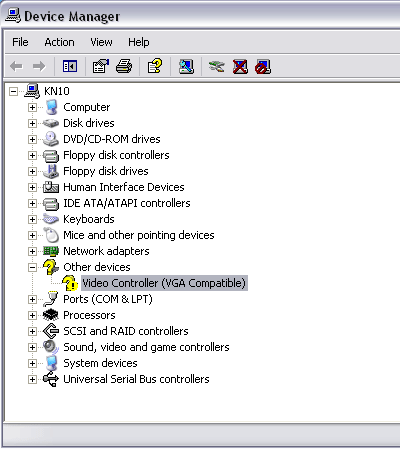
Missing Video Driver in Device Manager
Session expired
Please log in again. The login page will open in a new tab. After logging in you can close it and return to this page.

I cant find my driver at all.. can you help me?
I have Windows XP SP2 Home Edition.
I downloaded Aida32, and it says:
ATI Radeon IGP-340M (RS200M) Video Adapter
ATI Radeon IGP-340M (RS200M) 3D Accelerator
I cant find this driver ANYWHERE!? Please help me.
Have you triied driverguid.com they seem to always have what I am looking for. I have even found drivers for input/output devices to run on new opperating systems even though the manufacture didn’t release any.
Downloading new video card drivers worked! It took the Driver Installation Wizard about 15 minuets to locate the driver, but it finally found the correct driver. Everything scrolls smoothly. Thanks Brice.
Mike cutler
wow awesome solve. Its nice to come across a solution for your exact problem. worked for me. I did a disk clean and then a disk defragmentation and then the scrolling was choppy in my internet browser and several other programs such as acrobat reader as well as choppy movement of open windows. I found this page, followed directions exactly, restarted my windows XP pc and things were good as new.
Thanks.
Hi i followed the instructions exactly however when i click the AGP video tab nothing comes up its just a blank grey screen, is there any other way i can find out what type of driver i need? any help will be gretly appreciated,
Nicky
Hi nicky,
I had the same problem you are having. What you need to do is type the name and model of your computer into a search engine and look for any page that gives you the specs for your particular computer (they usually tell you what the onboard graphics card is too). If you don’t know what model your computer is, download Belarc Advisor…
http://www.belarc.com/free_download.html
This program gives you most of the information about your computer… although it may not recognize your graphics card, it will give you the name and model of your computer which will help you find your graphics card over the net.
I hope this helps.
can any one help me with this plz,when scrolling internet page its jumpy ,choppy scrolling,i run the Aida32.exe file to launch the application.
when i click pci/agp video
nothing comes under device description,plz can any one help me with this problem
I need some help with jumpy videos and scrolling (is that a word) Happy New Year
Thanks for the site, took a while to find the driver but when it found it things are woring great.
Thank you! Exactly the solution I needed. Worked perfectly!