How to remove SysSecuritySite.com (W32.Myzor.FK)
SysSecuritySite.com or W32.Myzor.FK@yf is a new rouge anti-spyware program . When it is installed it hijacks your homepage and creates fake popup messages warning you of a W32.Myzor.FK@yf virus. This infection is designed to fool users into paying for a commercial version of the program. Here are the removal instructions for SysSecuritySite/W32.Myzor.fk.
The popup messages can say:
Warning!
w32.Myzor.FK@yf is a virus that infects files with .exe extentions. It attempts to steal passwords and private information from the infected computer. etc..
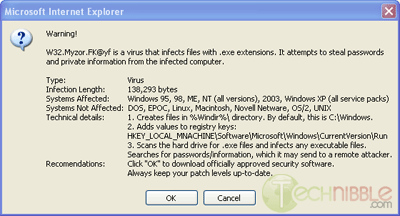
Fake Popup Message
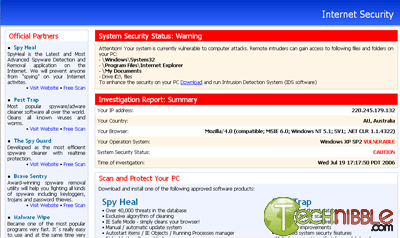
Hijacked Start Page
Removal Instructions:
- First of all, download SmitRemFix.zip and save it to C:\ Drive. Once it has downloaded, double click on it which will extract it. Do not run the actual program yet as it must be done in safe mode.
- Load into Windows Safe mode by restarting the computer and just before the Windows XP screen comes up, press F8 and choose safemode.
Once in Safemode:
- Goto the SmitfraudFix folder which you saved to C:\ Drive earlier and double-click on smitfraudfix.cmd
- A blue screen will come up saying “Enter your Choice: (1,2,3,4,L,Q):”. For this, Press no. 2 on your keyboard.
- SmitFraudFix will start scanning your computer for any files related to this infection, just wait and let it go though its process.
- Once finished it will ask “Registry cleaning – Do you want to clean the registry?” Press Y, as Yes
- SmitFraudFix may discover that your wininet.dll file is damaged (this doesnt happen in all cases so dont worry if it doesnt happen. If it does find that it is damaged, it will ask you to Replace Infected File? Press Y as Yes and hit Enter.
- It will ask you to restart the computer, please let it restart the PC.
- Your computer should be now free from infection however you should run your virus scanner or use a free scanner such as AVG Free
Once it is complete, Prevent SysSecuritySite.com/w32.Myzor.FK@yf from infecting you again:
- Get a virus scanner such as AVG Free as mentioned above and keep it up to date.
- Restart the computer back into normal mode and visit the Windows Update Site (there is usually a icon in your start menu somewhere. If you dont have this icon you can open your browser and goto http://windowsupdate.microsoft.com
Session expired
Please log in again. The login page will open in a new tab. After logging in you can close it and return to this page.

This was quick, easy, and did the job.
You saved my browser and my sanity!
Thank you! :-)
awesome…….easy fix. I wish I would have found this hours ago.
;)
Thanks dude
Thanks. Awesome tool. Simple to use.
Well Done. Easy Fix. Thanks!
Thanks; works really well!!!!
Thanks a million saved me hours over a rebuild and 20 quid of tools that i’d only use once.
Thank you! You are awesome
THANK YOU SO MUCH! What would we do without awesome computer people like you? :-)
Thank you soooooooooooooooo much this virus was driving me crazy especially when i have just brought the norton update and it could not trace it and delete it your solution worked quick n fast thank you xx
Truly a Godsend!
Thank you so much!
:o)
THANK YOU!
I looked forever around the web for HELP for this pain in the ass thing! THANK YOU SO MUCH FOR YOUR HELP! I am not great with computers and this was EASY! THANK YOU THANK YOU THANK YOU!
in you zip file i didnot find any .cmd file,so eventually i downloaded your AVG antispyware ,which removed the virus(w32.Myzor.FK@yf ).
thankyou
Thanks alot for the software it saved me loads of time
You’re a the greatest man. I spent $70 on Norton and it wouldn’t do a thing. Your fix worked beautifully. Thanks a lot.
Thank you, thank you, and thank you again.
Hi, spent quite a few hours on this one but now have it fixed thanks to you. Just for info I did have AVG and it picked it up but I could not delete it.
Hi, Thanks very much for the fix, quick and easy, Cheers
Thank you so much. What a scam! This infection and antedote scheme should be illegal. Thank you for helping us thwart these opportunistic #$@#$@#.
Thanks soo much, my 12 year old did this to our 2 month old pc. Your fix did the trick. Norton did not detect this.
Death to all f**kin’ trojans!
senk ju zery mach, it worked :)
This worked perfectly! Just like a charm!
Hi everyone.
I hope you can help me! Since the start of the year, my homepage has ALWAYS opened as eprotectonline.com, followed by a security warning of w32.Myzor.FK@jf. Sometimes a page opens with adnserror.com, encouraging me to open ‘systemdoctor’!
I’ve got McAfee ‘Total protection’ but their scans didn’t detect anything or help. Is this because Myzor isn’t a virus/trojan and is ‘merely’ annoying invasive software?
I have tried to follow advice posted on Technibble before, on:
[url]https://www.technibble.com/how-to-remove-syssecuritysitecom-w32myzorfk/[/url]
As instructed, I:
1) Downloaded SmitRemFix.zip to my c drive (although I wasn’t sure I did the right thing to ‘extract’ before restarting!)
2) opened safemode
3) opened the Smitfraud folders and double-clicked SmitFraudFix.cmd
I couldn’t follow the advice further as I got the following message:
Process.exe file missing. Unzip all the archives into a folder (This was under a title of c\windows\system32\cmd.exe).
Sorry if anything I’ve said is obvious or sounds naive but I’m anything but knowledgeable on computer troubleshooting!
In case its relevant… my WIN.INI & SYSTEM.INI files don’t have lines with Run or load (in WINI) or shell=explorer.exe (in SYSTEM). Could this be a problem? If so is connected to me not removing Myzor?
Thanks for reading this.
Rolf.
hiiiiiiiiiiiiiiiiii, you are the heros really.. i am a harware technician by profession.. i was thinking to formate my pc to remove the infection.. before that i just log to internet only to get some information about the infection.. UUUUUU ARE REALLY helped me.. thanks a lot
it fixed the problem. Thanks a lot
Very simple fix Thank you
Thank you so much. It saved me a lot of time. Million thanks.
Excellent – removed the w32.Myzor.FK@yf virus in a few minutes and good advice as I have deleted all the commercial version of the program
You saved me, man !!! thanks for easy and quick help!! you are real man!! you saved my ass:) Aciu :)
Thank you so much you have saved my mum and dads sanity !!!!
Thanks alot, worked perfectly!
kyza
I could kiss you guys,,, THANKS SOOOOO MUCH
I was absolutely losing my hair until I came across this. Thanks for the help.
Tried to run this on my new computer but get an error message that it doesn’t work with my operating system (Vista). Can you point me in the right direction as I’m about to repack this damned thing in it’s box and sling it out of the window!
this worked like anything for me
solved the issue within no time
thank you very much
thank you soooooo much i was about to freek and you made the fix fast and easy
Brilliant wicked top top top
You deserve a medal…where can you make a donation????
Thank you so much. You are my hero.
It worked very well. Simple and easy method..Thousands of thanks..
:(
HELP! My computer has been attacked with w32.Myzor.FK@yf yesterday. I have followed the instructions in the site meticulously but I ended unable to run the smitfraudfix.cmd. The MAIN problem is that the blue screen is not appearing at all and so I am unable to select OPtion 2 to remove the bug.
Could any one please help me. I am desperate. I have spent almost 5-6 hrs.
Thank you
C. Nori
Worked a Treat Thanks Very Much
thanks, it works well,
dont understand why symantec antivirus just cannot detect this.
Subbu, this isnt actually a virus. Its a nasty adware infection which makes you think there is a virus called myzor on your computer and you need to buy their product in order to remove it.
Rolf’s Post above was very useful only that it took me a long time to understand what he really meant. See my previous post where I tried to extract the files into C:\ drive and I could never make to run. I have Windows-XP.
THEN I COPIED ALL THE EXTRACTED FILES INTO C:\WINDOWS\SYSTEM32\ directory (folder)and ran the file smitfraudfix.cmd in safe mode AND IT WORKED.
I believe the cmd.exe resides in this directory and smitfraudfix.cmd seem to like it if placed and run from ……\system32\ folder.
THANK YOU A MILLION TIMES ROLF and YES SmitFraudFix.
:)
C. NORI
Thanks so much problem fixed. wish i had found you sooner.
cat
Cheers Mate , wish i’d looked a few hours ago
someone needs a boot up the xss for this one.
great info
Brilliant!! solution took few minutes to remove pain in the ****. thanks a lot.
great work dude thanks
HI,
Thanks for providing the very good solution for spayware. This works excellent.
Billion Thanks!!!
I can’t download the SmitremFix.zip at all. It is taking a long time to download and the winzip package is just not recognizable. Is there any other site that I can download this fix?
Thank you so much. This fix worked perfectly. Applied this and the virus was gone in a matter of minutes. Thanks again.
It really works!
Easy and simple to do.
Even a a complete computer dummy like me managed it.
Thank you so much!!!!!!!!
Great – thanks heaps!!!!!!!!!!!!!!!!!!!!!
Thanks, I wish I would have discovered this before buying a program.
Just wanted to say Thank You for the support, it worked like a charm. You guys are awesome and my computer is back to running like normal, thanks again.
Hi please can you tell me how to do this on vista please all help apprecieated.
thanks mate. it really helped me. :]
man u saved me big time! so annoying crap … damn java !!!! thxQvm
NICE!!! AWESOME THANK YOU…I INSTALLED A WINDOWS MEDIA PLAYER CODEC AND SHOULDNT OF…IT TOOK OVER MY HOMEPAGE IMMEDIATLY….I WAS ABOUT TO PURCHASE A $30 SPYWARE DOCTOR…BUT SEARCHED A LITTLE MORE AND WHA LA…I FOUND THIS WONDERFUL SITE…THANK YOU SO MUCH
Just wanted to say thanks. This worked on the first time and was super easy. It has to be for some one like me to use it. THANKS AGAIN
HELP
Im did up to putting the computer in safe mode. When u open the programe it says file missing please unzip all files (or somthing like that) press any key 2 continue then it goes!!! HELP ME!!
Before my dad finds out I got a virus!!! AHHH
thank you so much. ur great!!!! lav u!
Great! Only took a few minutes … McAfee doesn’t detect this … spent hours prior, to trying your fix.
Worked … Thanks!
hey my mum picked this virus up on her puter and her windows program is windows vista and i’m searching for a way in order to get rid of it she has avg on it and it won’t get rid of it so i ended up going through her windows control panel and it’s protection picked it up and i’ve managed to get her internet explorer to work i think so i’m wondering if there is any person or people who run vista on thier puter try this way as i don’t know for sure if i got rid of the problem that way as these programs don’t mention about it working for vista so please try it through control panel and let us know how you go
Thanks a lot. I really didnt think it would work, but I was thrilled to see that it did. Your the man :)
As 3 other bloggers previously pointed out, this fix won’t work with Windows Vista. My magical solution was to do a system restore by clicking on the start up button, click on “programs”, click on “accessories”, click on “system tools”, and finally do a system restore to a date before your computer got hit with the virus and you should be good to go!!
Thanks a lot, excellent and easy fix!!!
WONDERFUL…It took about 20 minutes to solve the problem, after I spent 5 hours on it yesterday using other programs.
Did not work for me. Followed it to the letter, and still infected.
i just followed all the instructions but wasn’t notified by the program to replace an infected wininet.dll file. it got rid of the notifications, but my internet is still infected
Great – thanks a lot for the advise – my computer is now clean!
I CANT OPEN smitfraudfix.cmd HELPP:(
Worked great for me the first time. Thanks !!!!!
Hi, Thank you so much ! This works great even for someone who doesn’t understand anything at computers..Norton didn’t even see this thing! Zezima, I understood sthg though : if you get a message on red screen saying something about your “zip” file, it means you have to “unzip” it. If I remember well, you go to the SmitFraudFix folder you saved , rightclick on it and chose “open with WinRAR”. It will ask you where you want to store it. You can chose C drive as before and create an easily findable folder. Then you come back to the procedure above and it should work.. Hope I’m not making any mistake in explaining because I’m just trying to remember what I just did.
i followed the everything but it didn’t work. the thing is i have window vista it says, it’s supported, is thier any solotion? pls…help!
thx,
sherwin
how do you use this removal tool with Vista
Thank you so much for the fix – it worked well. It removed the virus simply and quickly. I would recommend anyone who’s been infected with this virus to use your removal!
Thanks for getting rid of that virus been driving me mad!!!!!!!!!!
you are five Star guys, i could kiss you””
you rock************************
You saved me alot of money!!!
Thanks I owe you one……………….
You’re a star. Worked a treat. Thanks.
Thank u ver very much
Thank you so much, this virus was getting so irritating. wasnt even picked up by Norton, spent ages trying to get rid of it, but this method works brilliantly.
after downloading when i double click on the file before reboot it says zip file corrupted.
so i can’t do anything and i can’t get my computer to open in safe mode i have xp
THANK YOU!!!.. I am just a teenager.. and you saved my butt from my parents.. You are the best.
it worked!!! this is a great tool! thanks a lot!
however, i used it in normal mode since my pc won’t start in safe mode… but still, it seems to be working fine.
Thanks! Great tool! Saved a lot of nervs, money and time!
dude ur awesome… i download all anti spyware programs but the w32.myzor doesnt remove.. now my homepage run properly..thanks from Pampanga Philippines
hey i just had the W32.myzor virus yesterday it took me seconds to get rid of it. thanks for haveing this Remover tool i sent this page to all my friends
thank you thank you thank you thank you thank you thank you thank you thank you thank you thank you thank youthank youthank youthank youthank youthank youthank youthank youthank youthank youthank youthank youthank youthank youthank youthank youthank youthank youthank youthank youthank youthank youthank youthank youthank youthank youthank youthank youthank youthank youthank youthank youthank youthank youthank youthank youthank youthank youthank youthank youthank youthank youthank youthank youthank youthank youthank youthank youthank youthank youthank youthank youthank youthank youthank youthank youthank youthank youthank youthank youthank youthank youthank youthank youthank youthank youthank youthank youthank youthank youthank youthank youthank youthank youthank youthank youthank youthank youthank youthank youthank youthank youthank youthank youthank youthank youthank youthank youthank youthank youthank youthank youthank youthank youthank youthank you i’d kiss u if i was gay.
You Rock…….nuff said
omg thank you sooooo much you have no clue my dad thought i broke the comp again
Thankyou you clever geek people!!
It is sad when when computer illiterates like myself know all we have to do is type in a few words to fix a problem when you guys have spent so much time sorting out for us into the wee hours of the morning.
At least know that we will say a pray for you with thanks as we nod off for the night.
Cheers,
Adam
Once I’m in safe mode and follow the directions posted I don’t get a blue screen I get a red screen and it does not prompt me for an answer. It appears to be a dos window and states press any key to continue and when i do the red box closes. Any suggestions?
I am trying to get rid of W32Myzor.FK@yf. I downloaded SmitRemFix.zip and try to run it on safe mode. It is not doing its job and my oeprating system is Windows Vista. Can anybody please tell me how to get rid of this from my computer?
Sir/Madam,
Whoever is responsible for this article and the SmitRemFix programme following, I stand and salute you in sincere gratitude and humble admiration. Was so, so close to spending out with monies, I really can’t afford to spend, to one of those Internet Highwayman for their bogus wares.
When my fortune is made I will remember the writer of this programme and will reward their honest and socially just actions handsomely.
Out of respect for their endeavours I will petition my local Member of Parliament to bring this up, at the highest level, to ensure that such dastardly actions are punished with severity and impunity.It beggars belief that this can be in any way legal.
I close with simple but heartfelt thanks for making this information, which may be obvious to the expert but is definitely not to the layman, so easily accessible, understandable and executable.
You have all saved and helped so many people from so many different places and it is simply refreshing to know that, even in these modern times, the good in human nature still rises to combat the bad.
Faithfully yours,
Aidan O’Mahoney
UK
Thanks! Great tool! Saved a lot of nervs, and time!
Thank you so much, and I will send a donation. The Anti-virus program I have did not catch it but your program worked perfectly. Tip: I had to Unzip all files after double clicking on smithfraudfix.cmd in order to get to the blue screen.
Ehm, is C/drive the same thing as C/WINDOWS?
And how do i un zip it?, Couse it stand that it does not have an exe file or something
So far so good! I just used this tool and it removed the popup and gave me back my browser! I ran my virus scanner, windows defender and ad-aware scans, and none of them found found this nonetheless fixed it! Thanks.
thank you so much for being so good as to help us not so computery people!
I wish our tech support was as brilliant as you.
Thank you thank you thank you thank you thanks
Awesome!!!! Worked beautifully!!!! Thank you SO MUCH!!!!! Only took a few minutes to get rid of that nasty bastard! As other people have mentioned, Norton does not detect this. I was driving myself nuts trying to get rid of this thing until I did a search on the bastard virus and found your site. Thanks again!
thank you so much for these easy instructions. i’ve tried everything in the past few hours. thank god i found your site. thanks again!
Will it work under Vista?
Hi,
Kindly advice if it will work on Vista or not, since I have followed your instruction exactly step by step but it seems that the virus is still active & continues to hijack my homepage .
Thanks
I run a windows xp pro system on a network and got the myzor trojan .. I used your fix .. but had to select safe mode with networking to get it to log in .. ran the fix as you suggested… everything went fine except that it did not prompt me to restart .. I got the blue screen back with all the choices and a message that said close all applications the computer may restart… it never did . so I selected Quit and rebooted on my own …I am free of annoying pop ups but its still in command of my home page… any suggestions?
VERY EASY TO USE , ONLY A COMPLETE IDIOT CAN’T FIGURE IT OUT . THANX AGAIN , YOU GUYS ROCK !!!!
I must be the idiot!!! When in safe mode and I double click on Smitfraudfix.cmd, a black screen pops up for a split second, and goes away, and nothing else happens… no prompt for me to enter “2”. I have McAfee, and disabled everything I could, except to delete it from my system. Maybe, McAfee is in my way?? Anyone know what may be going on or how for me to totally disable McAfee? Thanks, Patti
TRY THIS FIRST: Though this site’s SmitFraudFix.cmd apparantly doesn’t work for all cases (as I saw above), it was because of this site that someone reported an alternate and simple and fast and free fix by restoring your system to a previous date; and, everything is back to normal for me – feeuuuew! This fix is faster, and you don’t lose any data files… but, if you downloaded software since your restore date, you will lose that.
Jon (above) – on May 4th wrote: clicking on the start up button, click on
Many thanks…
my boss laptop is in windows vista and it works perfectly!!!
great!!!
you’re really a big help guys…
more power to this site…c”,)
Thank You Very Much
who ever wrote this code deserves a noble prize for anti-virus program..
well done.
THANTHANKS LOT,THANKS LOT,THANKS LOT,THANKS LOT,,THANKS LOT,THANKS LOT,THANKS LOT,THANTHANKS LOT,THANKS LOT,THANKS LOT
YOU R SIMPLY GREAT !!!!!!!!!!!!!!!!!
THX HEAPS WORKS FANTASIC…VERY EASY AND 100% ALL GONE NOW!! THANKS…
Once I’m in safe mode and follow the directions posted I don’t get a blue screen I get a red screen and it does not prompt me for an answer. It appears to be a dos window and states press any key to continue and when i do the red box closes.
HELP , PLEAS
^ ^
I I
I I
I I
btw : Im running winXPsp2
Hi please help me ….
When i trying to get the smitfraudfix.zip from
http://siri.urz.free.fr/Fix/SmitfraudFix.zip
It is successfully downloaded
but i cannot extract it
A msg pop up “No archive found”
Any one of you can please send the smitfraudfix.zip to me…
my id id jagdish.saxena11@yahoo.com
thanks..
[…] To Generate Money These types of infections often masquerade as free spyware or virus removal tools (known as rogueware). Once ran, these fake applications will “scan” your computer and say it found has someviruses (even if there arent any) and in order to remove them, you must pay for the full version of the application. A good example of such a infection is called Myzor.fk which we have written about in the past. […]
really worked for me, i was just browsing in vain thru some real garbage type content and downloaded this virus, it is just a crook to make people buy their ssoftware.
I followed th eabove steps adn it cleaned that spam warining.
ALL MENTIONED ABOVE WORKS IN ITR TRUE SPIRIT>
DO NO EVIL
I’m only 15, and the only thing I know about computers is MSN and Games, I know basically nothing about viruses. I was downloading porn when this virus infected my computer, and I was really panicking, its not even my computer and my dad is back tommorow!
I searched the viruses name into google, and then found several programs which claimed to kill the virus, so I downloaded several programs and scanned for the virus succesfully, only to find that they need you to buy their product before deleting the virus!
Thankfully I found this program which is extremely simple to use and the steps couldnt be any easier, even I could follow them. Thanks alot mate, you have really saved my ass!!!
Great job. Thank you. My boss somehow got his computer infected with this virus. I fixed it in less than 10 minutes. He thinks I’m a genius. The truth is that you are. Thank you.
I tried this on my computer. I got the following message: “Fichier Process.exe absent! Process.exe file missing”
Anyone experience this? Any ideas?
Dude, your a genius, cheers!
Muchas gracias por la ayuda. Eres el mejor!!!
This was an easy fix!!!!!! Thank you so much, I spent hours looking for the correct site.
Hey All
This shit works. I just did it. It takes a while but will deffinently get er done.
just wanted to help.
That damn thing was a pain in the ass.
If I catch the son of a bitch that created it I am going to kick him in the balls.
Sincerily
Me
Great stuff, thanks so much, noce to know there’s quick, easy and well explained solutions out there. Thanks for this.
Trevor
thx….
I had this virus on my system and McAfee and Kapersky couldn’t detect it. A tech guy told me to reset my laptop to factory settings and it would clean it up, which I did.
My browser seems to be better now and I don’t get any pop-ups. My question is, will a reset work in clearing this virus or could I still have it even though there are no symptoms at yet?
Thanks in advance!
Well Done – Simple and easy.
Thanks allot.
Worked like a charm. You saved the little guy from getting trown out the window. Appreciate it.
Amazing
Thanx a lot!!!!!!!
Greetings from the UK! Brilliant Thanks!
Great great job! thank you very much for the brief explanations too.
Thanks from Israel.
this really a great help for me, else i will have wasting a lot of times to solve and kill the problem..
thanks alot and this is fast solved problems….
thanks a millions again!!!
You rock, THANKS! Norton, which I pay for and didn’t detect this, wanted another 100 bucks to fix it, I fixed it once before with help from awesome people like you on the internet, so when I have extra bucks, they’re coming your way!
Hay dudes
Thank`s anyway but PCcillin kick the living crap out of W32.Myzor little fag program of theres, I even traced them down and turned them over to the F.B.I. shya! Hay if any of you dudes or dudets still having trouble. Go to reg edit in safe mode type in W32.Myzor and kick its butt..
Hay man all like catch you dudes later, like im going for some grub catch ya later!
p.s. oh ya don`t try to email me man like if your not on my list, like its not going to happen “cool” my computer runs “stelth” a bud built a new program it look like a blank h.d. now thats supper cool………..
thanks a lot! I love you so much~ Lots of free scanning thing dont work at all and wanna us to purchase~ you really help me so much!!! thousands thanks!
now my computer is at an all time slow. way way worse then with the malware…
thx for helping get rd of it, but how do i fix the speed?
thank you very much for your help
wow! it really worked! thanks heaps! plus it got rid of my w32 downloader! i seriously can’t believe that haha ive had that virus for ages, but i guess some things cant bring back the things the downloader disabled.
WOW, u r really genius! u know even Norton antivirus and Nortorn internesecurity can do nothing to such a dame virus. huh… thank you very much for your help.
Thank you for your help, It has taken me hours to figure out how to remove this virus,but when i found your program it only took a couple minutes to clean my pc.. (this was after I took a bottle of tylenol to help with my migraine) (smile)… Thank you so much for your awesome help!!!!!!!!
I’ve been wasting the whole day trying to fix my computer and with your help I fixed it in 5 minutes. Thank You.
Hi.. I have the same problem but the difference is it shuts down my computer after trying to d/l .exe files. i ran chkdsk /r.. will that help???
need reply ASAP
thanks.
You know it’s been days&Iam trying to figure out what happend to my computer until I used your way&you know what you are alife saver!!!
I had the similar problem (where the browser defaults to some ‘secuirty’ page.. and also an icon appears in the system tray which freqeuntly pops up some message saying that ‘your system is vulnerable… go to this site….’ etc…. ). The steps menioned in this article realy worked, and quickly too.
Just want to say THANKS A LOT to the contributors.
Thanks heaps!
Thanks a lot..
Okay, so I did like you said and I think it worked. Hold on… Hold on… YES!!!!! Dude, you are brilliant!!!! Thank you.
Marvellous!!! You sir are an absolute star…
[…] وسلامتكم وهذا الموقع به الشرح الكامل لمن يريد زيارته https://www.technibble.com/how-to-remove-syssecuritysitecom-w32myzorfk/ شكرا لصاحب […]
I cannot get the download to work at all: message page Not Available. has it been taken off the site?
Update on message 156:—
The infected PC WILL NOT let me download the Smitfraudfix. Creates a phoney page Not Found response with links to the spoof site! Clever!
So, download it on another PC to CD ROM, On infected PC take the CD ROM and drag the contents onto a new folder that you create on C drive call Smitfraudfix. Unnzip the folder.
HOWEVER: make sure that you have any virus protection turned off, else it will delete an inportant file called reboot.exe.
So with the unzipped files all in a new folder on the C drive called smitfarud fix reboot into safe mode and follow the instructions. it works!
Now I need to work out how to send someone a donataion as a big ThankYou.
Spot On!
Mate – you are a legend. My son managed to get this onto our PC and your fix worked a treat. I will defintely keep you on my favourites list now. Cheers and thanks a million.
thanks a million times
Um too bad my Smitfraud doesnt do crap. its just a folder of mumbled numbers and my computer has the myzor virus but it affects even the virus removal attepts i do.
You are truly a great person!! damn virus nearly made me crazy ^^ workes like a charm
you saved me ,thanks !!!!!!!!!!
Be warned: I encountered this ransom-ware today on one of my user’s PCs. Before I turned to a cleaning tool, I was manually trying to kill processes and delete files that had been dropped by the infection. The malware actually began deleting the user’s e-mails! I’m not kidding. I have full logging on my exchange e-mail server and at exactly the same time I was trying to clean off this virus her mailbox was being purged of mail at about 10 per minute. I believe this was the virus trying to protect itself. Fortunately, MAPI clients (such as Outlook) can not fully delete items from the Exchange e-mail retention section, and I was able to pull all of the mails out of there. If Outlook had been attached to a hotmail or POP mailbox instead of Exchange with a retention period, they would have been lost forever.
Thank you. The SmitFraudFix wiped it out. It was surprisingly easy. Good to have the computer back again.
thanks! from Iran!a
Thank you so much. This really worked.
Great work guys, It worked just as advertised
This is great… You saved me.. Thanks guy.
thank you kindly. It worked as descibed and saved me a lot. Thanks again,.
Thank you very much – finally that crap has been removed! This is a genuine quick fix – to any doubters! Thank you again!
Dear Madam/Sir,
Your tips were very helpful in resolving a virus issue (w32.Myzor.FK@yf).
Thank you so much.
Sharad.
Thanks …. Its working fine… my comp is saved
Wonderful Post just thought I would add a line or two if I could. Just so some others will know that one of the main ways that this file is transferred to their computers. the main way to pick up this “virus / Mali-ware” is by trying to view a video post on a web site, when you try to watch the video you get a message that “**** needs to load the video codex to view this file would you like to download the codex now?” when you click yes the program is loaded into your system and you still can’t view the video most people just think that it is just a bad video and move on. but it is too late then. As it was stated earlier you are asked to download a fix to remove the spy ware but in reality you are just giving the creator of this program your credit number and other info, if you purchased the fix that they were selling on the web site that came up it would be good advice to notify your credit card company to put your number on the watch list for fraudulent purchases.
Thank you
Michael Shig
Up-N-Running PC
All this happened to me but how do I get this fix to my computer when it is totally down with the blue screen of death, Registry file failure, Registry cannot load hive (file) …
this is da best way to get rid off all the unwanted pop ups :-)
Cheers
This really worked!!!!! Thank you very much!!!!!!!!
Hey I followed these directions and ran my AVG free scan and no threats showed up. But when i restarted my computer, Internet explorer still pops up all those crappy popups trying to get me to download a virus removal. I’m going crazy!!! HELP!
Worked great. Been dealing with that stupid issue for two days. Contacted my IT department and they found the fix on this website. Thanks.
I just happened across this site when looking for a fix for this virus – I tried other things to remove it and no-go. However the fix advertised here worked great!! Thanks so much – I’ll be sure to bookmark this site and check back.
It work for me. Thanks a lot…
It’s sad how some genius professionals abuse others, but glad to see there are helpful blogs like yours for the rescue
je trouve cet article tres interresant. je reviendrai suremenent sur ce site. bon courage