- You are here:
- Home »
- Blog »
- Starting A Computer Repair Business »
- How to Get a Killer Logo and Business Card

How to Get a Killer Logo and Business Card
Your logo and business card are a huge part of your business. It is the image that represents you and often people will even choose a technician over another based on their logo or business card. Our techie “I can figure it out” mind wants to create our own business cards but we need to be careful, as this can be like your clients 16 year old cousin thinking he can fix your clients computer. “How hard can it be?”
If designing isn’t your thing then you definitely should get a professional to make one. In this article I’ll tell you how to get one made at a decent price and have hundreds of custom-made designs to choose from.
Traditionally, you would find a designer and they would ask you a some questions. In a few days they will present you with a handful of logos to choose from. What if the designer is flakey and takes a long time to get the work done? What if they are fast but you don’t like their design style? If you don’t want to go ahead with any of their designs? You will most likely still have to pay them for their time just as you would if you diagnosed a computer but the client didn’t want to go ahead with the repair.
What if I said that there is a place where you can get a logo made cheaply for around $200-350 USD and have hundreds of designers presenting designs to you? At this place you only have to pay if you are happy with the design.
This place is called 99Designs.com and it is a place where you to run a contest for designers to create your logo. The prize money is the $200-350 and the winner is the designer who made the logo you want to use. To give you an idea of what I am talking about, here are some past logo contests for computer repair businesses: http://99designs.com/search?q=computer
As you can see, there is some great talent on this site.
The key to getting exactly what you want on 99Designs.com is to:
1. Give as much detail as you can in your creative brief – In this brief you may mention that you are a computer repair business and the angle you are going for is a “young and funky” look or perhaps “serious suits and ties”. You may want a single shape and text logo like Best Buy’s Geeksquad, or a logo with text below it like Circuit City’s (now defunct) Firedog. You may like the shiny web 2.0 look or perhaps something traditional and serious. Whatever you have in mind, let them know. The more comprehensive your creative brief, the better the logos will match your businesses vision and needs.
2. Set your budget and pay a fair price – The bare minimum prize money for a logo competition is $204 USD and the maximum is as high as you want. Keep in mind that the more prize money you offer , the more entrants you get which means more choices and possibly higher quality work since some extremely skilled designers may not waste their time in lesser paying contests.
3. Work with the designers and provide constant feedback – Once you have submitted your contest you will begin to see entries coming in within a few hours. 99Designs provides a 5 star rating system where you vote on the designs you like and this will let the current designers know whether they are on the right track or not. You should rate the submissions early and often because future entrants will create new designs that are similar to the ones that you rated highly
Sometimes it is clear that certain designs or designers will never get there so you can forcefully remove them from the competition.
4. Get opinions and choose a design – Once the competition comes to an end (usually after 7 days), you may get overwhelmed trying to decide on a logo when there were hundreds of submissions so I recommend that you get someone else to help you decide. Your logo will be seen by many people and different designs can mean different things to each person. Once you pay the designer the prize money they will send you the completed design along with the copyright to the original artwork. I highly recommend that you make sure you get the source files such as the mutli-layered PSD’s rather than a flat JPG file. This way they can be edited or resized at a later time with no reduction in quality.
Business Cards
Once you are happy with a designer, you could ask them to create a business card design for you or you can start a new competition (another $204+) asking other designers to create a business card using your new logo.
Make sure the text isn’t too small so people who don’t have perfect sight can read it. You can increase the chances of the client keeping your card by making it useful. I have seen some technicians print computer shortcuts such as copy and paste on the back of their cards. The client often sticks it to their computer and when that computer breaks down, your number is right there.
You can also use your business card as a referral system. Leave a space where you can enter a clients name or internal ID and explain to them that they and their friend can get 10% off their next service if they give one of your cards to them. If you write on the card “produce this card for a 10% discount” the new client is more likely to show you and the client that referred them will get the credit they deserve.
If you are charging $60 for your first visit to that clients location, 10% is only $6. If you do a good job, you will keep that client for a very long time and make much more money off them. Isn’t that worth the $6 discount?
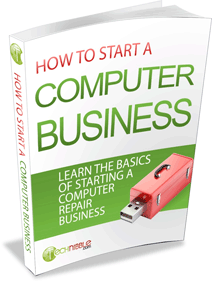
GET THE FREE GUIDE
Learn the Basics of Starting a Computer Repair Business!
In this guide you can find out everything from the essential skills you need to start a computer repair business, how to get set up, set your pricing and avoid common beginner mistakes.
Session expired
Please log in again. The login page will open in a new tab. After logging in you can close it and return to this page.

Articles like this is why I love Technibble.
Great article, Bryce.
This is a subject that I just posted a thread about in the forums. I am in the process of trying to get a logo created by an artist. I have an idea of what I want it to look like, but since I am not a terribly good artist, I am having to outsource this job. I think that a good, creative, and distinct logo is a great asset when trying to show customers that you are running a professional business. I know that I will have to pay a good amount to get a professional looking logo, but in the end I believe the cost is worth it.
Hey guys, this is a good article, but I’ve got one additional suggestion. As a graphic designer myself (who fixes PCs on the side), I’d recommend getting the logo in vector format (PDF, Adobe Illustrator, etc.) rather than as a PSD–vector art is fully scalable without any degradation of quality, and this comes in handy when you’re using the logo for other advertising purposes.
Just a suggestion!
Wow, I was literally within 24 hours of plunking down a few hundred bucks at one of those big logo website where you get maybe 2 designers and 4-6 options to start with, perfect timing!! I might have to give this a go!
Thank you!!!!
Here is another suggestion on selling yourself with a business card and a logo. There is a new format for a business card that a customer can not lose.
It is called a Keep-a-Cable. It keeps cables (like power cords and network cables) from falling off the desk when you unplug a device. What is cool is that they can print on these, turning into a business card. Now it is a sign that they will see every time they plug into their laptop or cell phone and stays on their desk! Your contact info is at their finger tips! Great concept and it isn’t expensive. You can find out more at http://keepacable.com/custom
Yes, a $6.00 discount might help you get a new customer, but this little tool will show your contact info on their desk so that they can easily call you back!
Just another suggestion.
Very Cool!
Definitely a good road to go down if you don’t want to mess around with the designing aspect of it.
Is there any inexpensive logo software that someone could recommend if we had an idea and wanted to give it a try ourselves?
Another great way to get a log is to go to a small newspaper and run and ad. I did and they made me a logo as part of the package.
I use scriptlance.com, you state what you need…logo, website, flyers, and etc. The freelance graphic designers bid on your project. I use this site all the time and is very pleased. By the way Bryce, great article and I dig your site, its my homepage…
Great Article! Articles like this is why I love Technibble too. To bad this article wasn’t done sooner. I already spent good money for a logo from another logo site. I seem to be always a step ahead of the articles. Thanks and Godspeed my friend.
Kevin
As a web designer by trade and a tech for friends and family, I would hope the readers apply the same thinking to their company website. I have seen so many “junk” sites for the average joe computer repair guy. At a minimum, setup a wordpress site and install a free template. As far as logo design, there are plenty of cheaper designers available than the minimum cost at 99Designs.com. However, if you want the best logo money can buy, 99Designs is the best source.
I’ve got to second WillamH on the importance of a well designed website. I find more customers through google than anywhere else, and that happens because I put the time into making sure my website was right. My local competitor’s websites, though… my god. It amazes me how these technicians, who must know their way around computers pretty well, don’t understand the value of a well designed website. I don’t mean to be too critical, but it really does look like elementary school students created them–and that equals more business for me!
MI Computer Repair,
I really like your website. It is put together real nice. Who designed it for you?
Great article for those about to get a new logo done. I have to endorse Jeff’s suggestion about making sure you get a vector based logo. Want a T-shirt printed? Vehicle wrap? Business cards? Keep-a-cable? :) All no problem with the same vector logo.
I’m amazed at the number of companies out there with no official logo, or worse yet 10 different versions of their logo in a variety of JPGs/GIFs/BMPs. It’s much better using a single logo for everything.
I’d also recommend getting grayscale versions of your logo for newspaper ads, faxes, etc.
Strange that you posted this as I ran a competition at 99designs just last week. It’s a great way to get a lot of different ideas for a very reasonable price.
Spend the bucks to get a professional looking logo and associated business stationery setup, from printing your invoices through to email signatures and the like. I can not put enough emphasis on the importance of projecting a professional image, and these small things count loads.
I used a company called Pixellogo I paid $40.00 then I went to vistaprint paid $20.00 for 250 business cards and had a local embroider add my new logo to my shirts for $10.00 each. dont over pay
They have great Print services at http://www.gotprint.net. I switched to them from vista print for a few reasons. I love our new cards, and always manage to get complements on them. I’d also recommend getting some magnetic business cards. Customer lose cards all of the time, but for some reason, they LOVE the magnetic ones!
I bought 5000 business cards from Vista print for £40 (about $60) which was an absolute steal using an Amazon link through.
Have to agree, definitely dont overpay for logos or business cards.
i created my own website and logo, my wife is a design and editor so of course it really helps to have a professional editor and designer in house. I recommend that you don’t worry too much about your logo – just keep your design consistent.
Hi all, great site.
Now onto a question, has anyone ever used those CD business cards? Not only does it have your logo on, it also holds data which your client can look at on their PC, maybe put some basic help on it etc. Any thoughts?
I recommend http://www.logodesign-webdesign.com/. CJ Hughes is easy to work with and his rates are reasonable.
which was an absolute steal using an Amazon link through.
Have to agree, definitely dont overpay for logos or business
Well this is a good site and if your looking for the BEST in Media look here personalvisual.co.uk . Here you can find the best information on Multi Media design. They can do Video Production