Huh? What did I miss? Windows 7 original key code will not authenticate on its original machine anymore? It's an old HP Elitebook that had Win10 installed for a bit but originally came with Win7. I need to run a data logger that only works reliably on Win7 (unconnected to the net). The old "not a valid copy of Win7" nag screens are annoying. It won't authenticate unconnected or even connected to the net. I need to revisit what version Win7 I am using vs. what it came with maybe. Hmmm.....
You are using an out of date browser. It may not display this or other websites correctly.
You should upgrade or use an alternative browser.
You should upgrade or use an alternative browser.
Win7 will not authenticate?
- Thread starter Diggs
- Start date
ThatPlace928
Well-Known Member
- Reaction score
- 1,225
- Location
- Bullhead City, AZ
Too bad it's not an Acer. Alt+F10 reinstalls the original operating system, as long as you're not using a cloned drive. I don't know about HP's recovery, though. If you find out, I'd like to know, too. Sometimes I need to revert back. I have Windows 7 install disks I use but it would be simpler activating it, if it's already on the system.Huh? What did I miss? Windows 7 original key code will not authenticate on its original machine anymore? It's an old HP Elitebook that had Win10 installed for a bit but originally came with Win7. I need to run a data logger that only works reliably on Win7 (unconnected to the net). The old "not a valid copy of Win7" nag screens are annoying. It won't authenticate unconnected or even connected to the net. I need to revisit what version Win7 I am using vs. what it came with maybe. Hmmm.....
Metanis
Well-Known Member
- Reaction score
- 806
- Location
- Medford, WI, USA
Huh? What did I miss? Windows 7 original key code will not authenticate on its original machine anymore? It's an old HP Elitebook that had Win10 installed for a bit but originally came with Win7. I need to run a data logger that only works reliably on Win7 (unconnected to the net). The old "not a valid copy of Win7" nag screens are annoying. It won't authenticate unconnected or even connected to the net. I need to revisit what version Win7 I am using vs. what it came with maybe. Hmmm.....
Been a long time but I think I recall that you can't activate 7SP1 with an original 7 keycode. In other words, if it's an original 7 code you may have to install 7, then upgrade to SP1 after you activate.
I may be blowing smoke but that's my recollection!
gadgetfixup
Well-Known Member
- Reaction score
- 1,016
- Location
- NWI
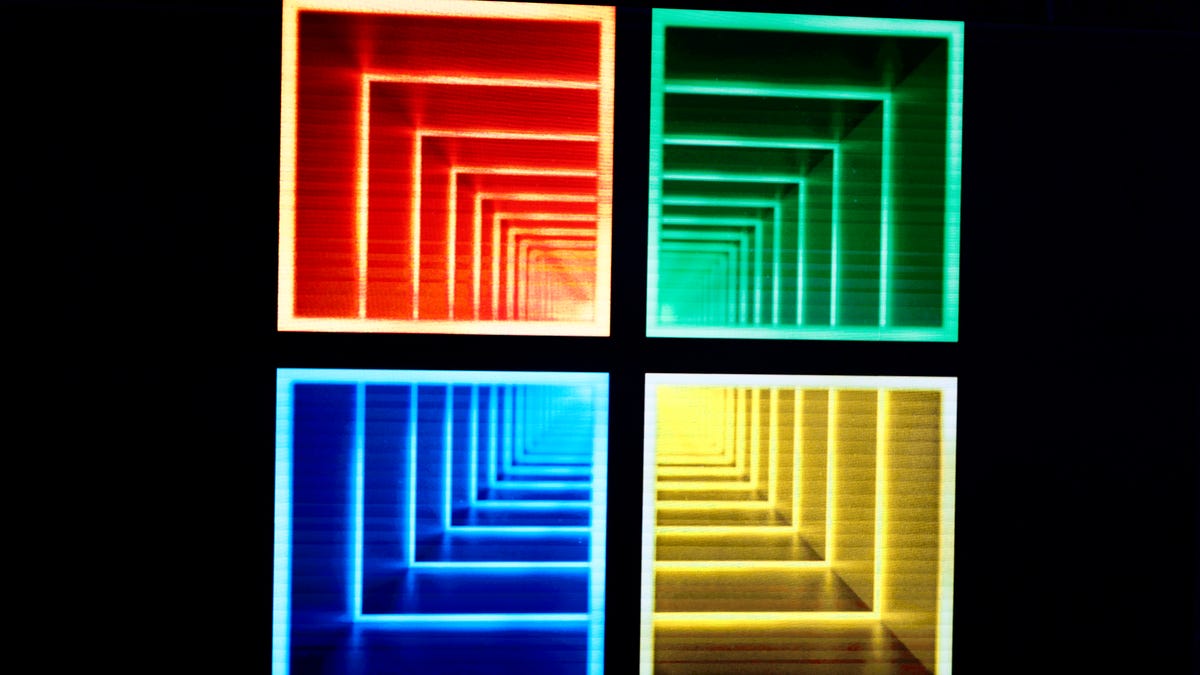
It's official: No more free Windows 10 upgrades
The party's over. After seven years of looking the other way, Microsoft has finally announced that it's closing the loophole that allowed PCs running Windows 7 and Windows 8.x to upgrade for free.
 www.zdnet.com
www.zdnet.com
britechguy
Well-Known Member
- Reaction score
- 4,029
- Location
- Staunton, VA
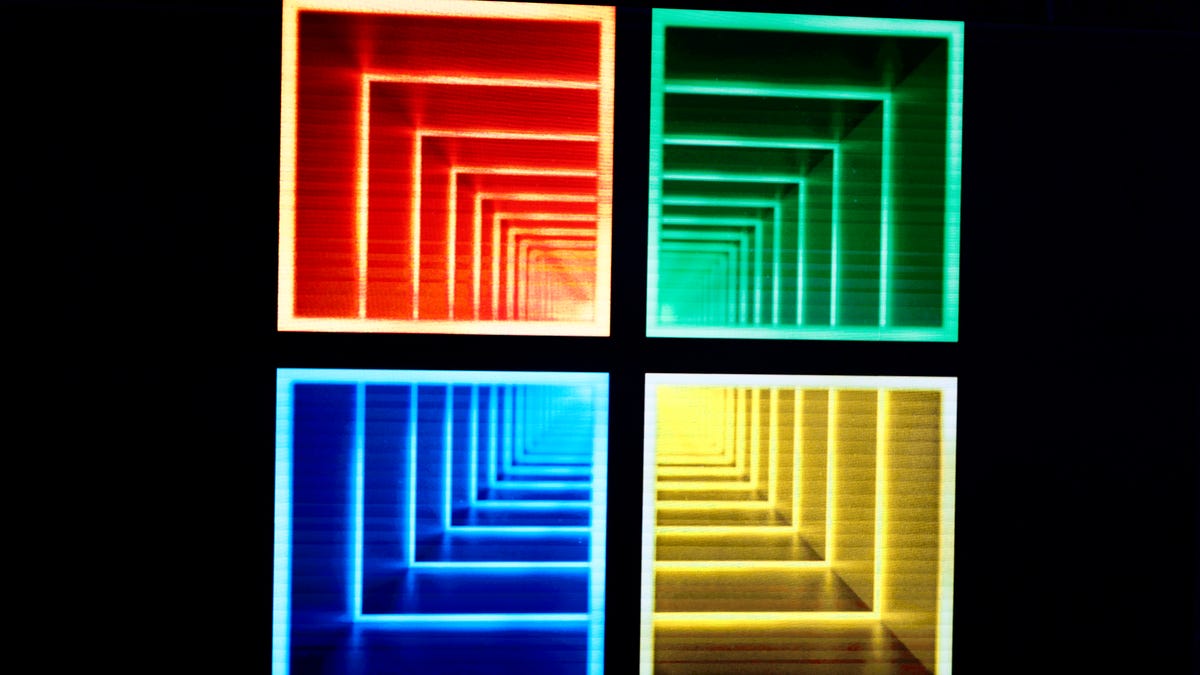
It's official: No more free Windows 10 upgrades
The party's over. After seven years of looking the other way, Microsoft has finally announced that it's closing the loophole that allowed PCs running Windows 7 and Windows 8.x to upgrade for free.www.zdnet.com
I'll believe it when reports start pouring in here that it can't be done. The "announcement" that the article quotes has been made more times than I can count since July 2016, and has never, once, been accurate or enforced.
We've had several discussions about this within the last two months with multiple members reporting that they can still do what they've always been doing (with occasional exceptions for the occasional burp, and those have always happened).
The proof will be in the reports from the field, not the announcements from Microsoft.
This also seems, from my reading of @Diggs original post, to have nothing to do with what he was trying to do. It sounded like he was trying to do a Windows 7 clean install, keeping the result as Windows 7, and it would not activate with a license key he has and knows has activated before. The machine noted did once have Windows 10 on it, but the goal was to get it back to being a Win7 box.
ThatPlace928
Well-Known Member
- Reaction score
- 1,225
- Location
- Bullhead City, AZ
This is how I've activated Windows 7, when it won't activate with the original key:Huh? What did I miss? Windows 7 original key code will not authenticate on its original machine anymore? It's an old HP Elitebook that had Win10 installed for a bit but originally came with Win7. I need to run a data logger that only works reliably on Win7 (unconnected to the net). The old "not a valid copy of Win7" nag screens are annoying. It won't authenticate unconnected or even connected to the net. I need to revisit what version Win7 I am using vs. what it came with maybe. Hmmm.....
Try several different keys and, after all those attempts fail, you'll get a message that says something about activating via another method. Click on that and it will generally take you to a message with a phone number. Call that and follow the prompts. It will send you a link in a text to input codes from the laptop, then to the laptop.
It works 100% of the time for me but, if for some reason it doesn't for you, try calling the Windows 7 activation line. An agent will walk you through it. (888) 725-1047 is the number.
britechguy
Well-Known Member
- Reaction score
- 4,029
- Location
- Staunton, VA
@ThatPlace928
You and I have had similar experiences with ultimately having to resort to phone activation. Most times I never even had to talk to a person, but the massively long code string the process produces, and entering it where they tell you to, has worked for me every time I've needed to do it.
You and I have had similar experiences with ultimately having to resort to phone activation. Most times I never even had to talk to a person, but the massively long code string the process produces, and entering it where they tell you to, has worked for me every time I've needed to do it.
ThatPlace928
Well-Known Member
- Reaction score
- 1,225
- Location
- Bullhead City, AZ
I've only ever spoken with an agent one time. They activated Windows 7 for me, no problem at all.@ThatPlace928
You and I have had similar experiences with ultimately having to resort to phone activation. Most times I never even had to talk to a person, but the massively long code string the process produces, and entering it where they tell you to, has worked for me every time I've needed to do it.
Edit: it was actually Windows 10, not Windows 7 they activated via an agent. Windows 7 phone/text activation works every time. Note: Windows 10 has a different activation number. The one I posted above is strictly for Windows 7. Soon as my old phone is charged enough to come online, I'll grab the Windows 10 activation number.
Last edited:
britechguy
Well-Known Member
- Reaction score
- 4,029
- Location
- Staunton, VA
The one I posted above is strictly for Windows 7. Soon as my old phone is charged enough to come online, I'll grab the Windows 10 activation number.
Thanks. I've only ever done this for Windows 10 (and it was a brand, spankin' new machine that would not activate "out of the box"), and for Microsoft Office, so it's been a while for both of those things.
ThatPlace928
Well-Known Member
- Reaction score
- 1,225
- Location
- Bullhead City, AZ
Do you have this number? (866) 374-2481 Somehow or another, this one is in my other phone as Windows 7 and the one I posted previously as Windows 10/11. I haven't used either in awhile so now I don't know which is which. I called and neither one indicates which version of Windows the line is for.Thanks. I've only ever done this for Windows 10 (and it was a brand, spankin' new machine that would not activate "out of the box"), and for Microsoft Office, so it's been a while for both of those things.
I'm almost positive, though, the # ending in 1047 is Windows 7 exclusively, since I always put numbers in my contact list immediately after the call ends in my new phone. Sometimes I waited a bit before adding a contact to my old phone, not realizing I switched them.
It is. Thanks very much! It askes me to repeat three numbers back to it verbally for security. I tried twice, failed both times. MS terminated the call. Called back, tried twice, failed both times. Call terminated. (How unclear is it to speak three-zero-three?) Enough frustration. I can live through the register-me splash screams. I don't use it that much.....I'm almost positive, though, the # ending in 1047 is Windows 7
ThatPlace928
Well-Known Member
- Reaction score
- 1,225
- Location
- Bullhead City, AZ
Well, that's a bummer it wouldn't allow the verbal to be recognized. Sorry you went through that.It is. Thanks very much! It askes me to repeat three numbers back to it verbally for security. I tried twice, failed both times. MS terminated the call. Called back, tried twice, failed both times. Call terminated. (How unclear is it to speak three-zero-three?) Enough frustration. I can live through the register-me splash screams. I don't use it that much.....
britechguy
Well-Known Member
- Reaction score
- 4,029
- Location
- Staunton, VA
I'm actually rather shocked they don't allow a speaking in or keying in of the digit sequence. I almost always key them in because the speech recognition at different providers is so hit and miss. For some, it's perfect even if you sound like a sloppy drunk, and for others (see: this Microsoft example) you can speak with the precision of an elocution coach and still not be recognized.
NviGate Systems
Well-Known Member
- Reaction score
- 1,022
- Location
- Vancouver
You can get the OEM activation files, they are around online, provided your machine has the HP Tattoo and SLP variables in the BIOS. Some early activators have these files too and help you activate them.Huh? What did I miss? Windows 7 original key code will not authenticate on its original machine anymore? It's an old HP Elitebook that had Win10 installed for a bit but originally came with Win7. I need to run a data logger that only works reliably on Win7 (unconnected to the net). The old "not a valid copy of Win7" nag screens are annoying. It won't authenticate unconnected or even connected to the net. I need to revisit what version Win7 I am using vs. what it came with maybe. Hmmm.....
HCHTech
Well-Known Member
- Reaction score
- 3,835
- Location
- Pittsburgh, PA - USA
HP Tattoo
Oh man, that gave me a bit of PTSD. I did some warranty work when I first got started back in '04 - There was this whole process of re-tattooing a replacement motherboard you had to do, most of the time it worked, but when it didn't, what a mess... and those jobs were piece-rate!
Similar threads
- Replies
- 16
- Views
- 2K
