timeshifter
Well-Known Member
- Reaction score
- 2,491
- Location
- USA
It's fully functional in that I can call one extension to another. I don't have any outside "lines" connected to it.Is your 3CX a fully functional system?
It's fully functional in that I can call one extension to another. I don't have any outside "lines" connected to it.Is your 3CX a fully functional system?
Sorry if I posted confusing information. This is not on 3CX. It's Ring-U. Ring-U is what the customer uses. I set up a home 3CX PBX to test some things out.New building?
Did you exempt that IP range from NAT correction?
*Edit* I can't seem to find those settings in my 3CX anymore, but most VoIP PBXs need to be told about new IP ranges that are "internal" so it knows to not do NAT corrections. Also, the firewall/router on the far side needs to know not to do NAT corrections for SIP too.
No, it's a box on their local network 192.168.111.0So the PBX is cloud hosted then?
So, this link doesn't really apply? They're mentioning site to site VPN but only giving help on a port forwarding setup.externalremotephones [support wiki]
wiki.ring-u.com
Makes sense. I wanted to look myself, but the web UI was super minimal, not a full blown Asterisk menu.SO, if you're riding SIP over a VPN tunnel YOU WILL HAVE PROBLEMS! Because NAT ISN'T INVOLVED, and yet the PBX is expecting it.
Yep, that was turned off early on in the process.P.S. Make sure you TURN OFF Unifi's SIP Contrack Module...
That's otherwise known as a SIP NAT Helper, and the PBX needs to be doing this or very bad things happen. Automagic NAT SIP insanity in two places? That's how you get grey hair... TURN THAT JUNK OFF! (Note turning this off might fix your current woes actually... if the PBX has any intelligence at all anyway)
I think that has been OFF during my testing. It may have started that way, not sure, but have only actively tested it while OFF.SIP Connection Tracking is the SIP ALG feature. The link I aimed at above? See the mention of conntrack? Conntrack isn't some odd name, it's a feature of the Linux kernel that allows it to keep track of connections. Shocking I know right? Whomever named this thing must work for Microsoft now...
Anyway, having that feature ON also deals with NAT traversal, because the SIP NAT helper is a feature of the SIP Conntrack module.
So if they are trying to figure out something in the SIP Connection Tracking, it may be that they assume that module is ON. Have you tried enabling it on the host side, but leaving it disabled on the client side? You're in the weeds of tinkeritis here to find a combo that works.
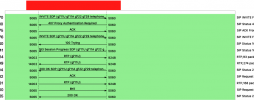
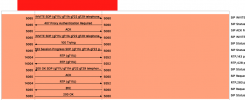
It happens on extension to extension calls, so it looks like a problem "internally" so to speak, but across their site to site VPN.does this happen on both extension to extension calls
Right, one at each site.You have two USGs right?
I'll give that a shot.Try turning the SIP Contracker ON in the USG protecting the PBX. Leave the SIP Contracker off on the other USG.
Under telephony go to voip calls. Select the call that you want to look at and click on flow sequence.How do you get that view in Wireshark? I've looked around but I can't get the capture to display like you did.
-SIP ALG: Found under firewall settings. Must be disabled.
-SPI Firewall: Found under firewall settings. Must be disabled.
-UDP Timeout: Found under firewall settings. Usually set to 30 seconds by default. Should be increased to at least 300 seconds.
-SIP Transformations: Found under firewall settings. Must be disabled.
-Consistent NAT: Found under firewall settings. Must be enabled.
Welcome. If you have a chance pull a PCAP from the problematic phone connecting down the vpn tunnel, a good phone so we can compare and if possible pull one from the server too.Cool, thanks. I had displayed the VoIP calls before, but it was only one entry, didn't notice the additional buttons.
That one kinda bugged me. They want me to turn off the firewall altogether? Really? Maybe if there was a way to disable the firewall on just the incoming traffic from the other site, but not sure you can do that.There's no way to turn off Stateful Packet Inspection... nor should you ever even consider doing so.
Will do, next chance I get. The PBX is in it's own standalone little box, not Windows.If you have a chance pull a PCAP from the problematic phone connecting down the vpn tunnel, a good phone so we can compare and if possible pull one from the server too.
