You are using an out of date browser. It may not display this or other websites correctly.
You should upgrade or use an alternative browser.
You should upgrade or use an alternative browser.
[SOLVED] New 1TB install issues with blank ssd
- Thread starter ell
- Start date
thats a good idea, I did clone my other mac to a external via usb and it did boot to it, then I tried to clone it over to the ssd, fail.You could connect any old external USB drive (SSD or spinner) and then use an installer to to install High Sierra or Mojave on that external USB drive. If it works, then that should tell you if the issue is with the new SSD.
thats a good idea, just did it, but I'm hoping I did it wrong because I can't get Sierra installed on the USB external drive I partitioned it APFS started the installer pointed at the USB drive rebooted and it came right back up to the installer went into disk utility and the drive is formatted but is empty did I do something wrong I hope?
Yup I am, it's installing fine ( at least looks like it is) but on reboot goes right back to the installer menu, i go into disk utilty and nothing written to the drive what could this be??Hmmm. Are you changing the date on the Mac? When I do a High Sierra install, my installer requires me to jump into Terminal on the installer and change the date back. My High Sierra date command:
date -u 0101133118
Last edited:
Really not sure what's going on. I'm sure you're getting tired of this.
1. You could do the same process (fresh install on external drive) on your own Mac to confirm that it should work.
2. Rather than using file based cloning software, you could take an image of your High Sierra install using ddrescue (I usually run it from Parted Magic). Then use ddrescue again to restore the High Sierra image to the new SSD. Then the file system questions go away.
1. You could do the same process (fresh install on external drive) on your own Mac to confirm that it should work.
2. Rather than using file based cloning software, you could take an image of your High Sierra install using ddrescue (I usually run it from Parted Magic). Then use ddrescue again to restore the High Sierra image to the new SSD. Then the file system questions go away.
yup, I started the procedure on my little mac, and another spinner in usb adapter it worked, rats. I pulled the new ssd and put the old one back in , now I'm going to try again usng the same usb h sierra installer and spinner i used on mine. I'm seeing my paycheck blow away.... so if this was windows I'd update the bios but I have no clue what this could be in this thing, everything seems to work fine, throwing in the towel and sending the drive back tomorrow, worst part is telling the client after a week that I can't fix it . Thanks geranium for giving me the installing to usb idea, I was inches from ordering another ssd!Really not sure what's going on. I'm sure you're getting tired of this.
1. You could do the same process (fresh install on external drive) on your own Mac to confirm that it should work.
2. Rather than using file based cloning software, you could take an image of your High Sierra install using ddrescue (I usually run it from Parted Magic). Then use ddrescue again to restore the High Sierra image to the new SSD. Then the file system questions go away.
Last edited:
Markverhyden
Well-Known Member
- Reaction score
- 10,565
- Location
- Raleigh, NC
I still believe it's a machine firmware issue. There's a couple of links below to look over.I still have the old SSD and it had Mojave on it so I know it had to be APFS I just don't want to order another $80 drive and found out find out it's the connector or something stupid
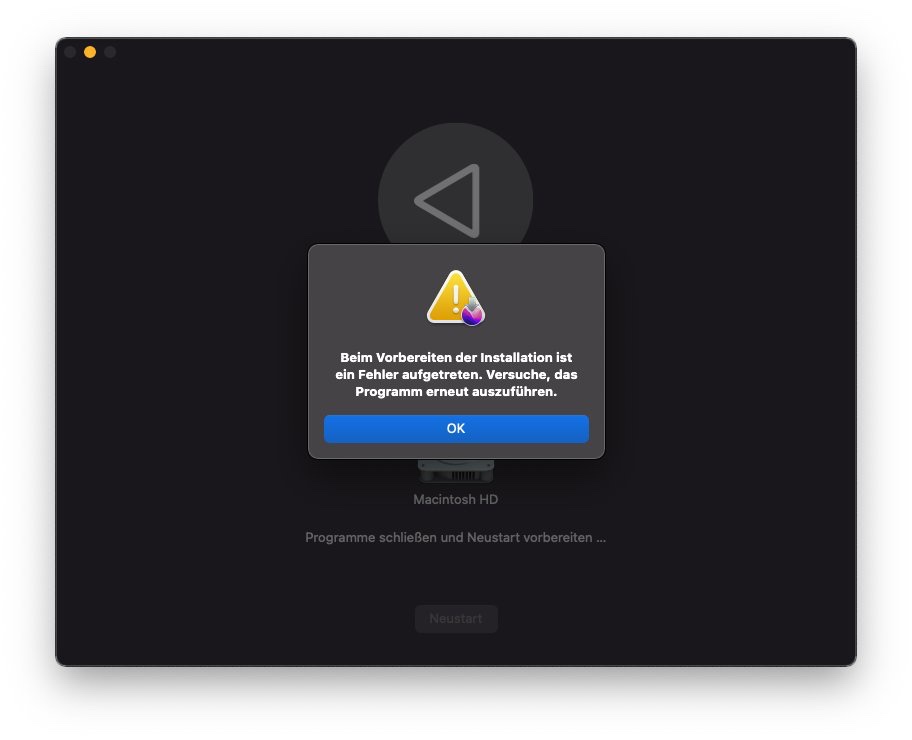
Updating to macOS Monterey with an Aftermarket SSD
Update 2021-11-01: It seems this error is quite common, and at this time, the only solution confirmed to be working over on StackExchange and MacRumors is the one that Worked for me, too. I’v…
I can't believe how I fester over things like this, my client is dissappointed I can tell. I've googled to death and still can't find anything. I agree a firmware issue, but why wouldn't it install to the other external usb standard hd either? It almost seems like a permissions or firmware lock, but I checked and it showed unlocked. When booting from the orig ssd it now tests as just corrupted , first time I tested it said it was damaged and to replace it, either way theres no data just ? showing in disk utility. Techtools offline says it was mojave apfs, but now I'm sleptical, either way it should have installed to the usb external spinner. I can't do anything with the old ssd, it stuck at apple, then boot loopI still believe it's a machine firmware issue. There's a couple of links below to look over.
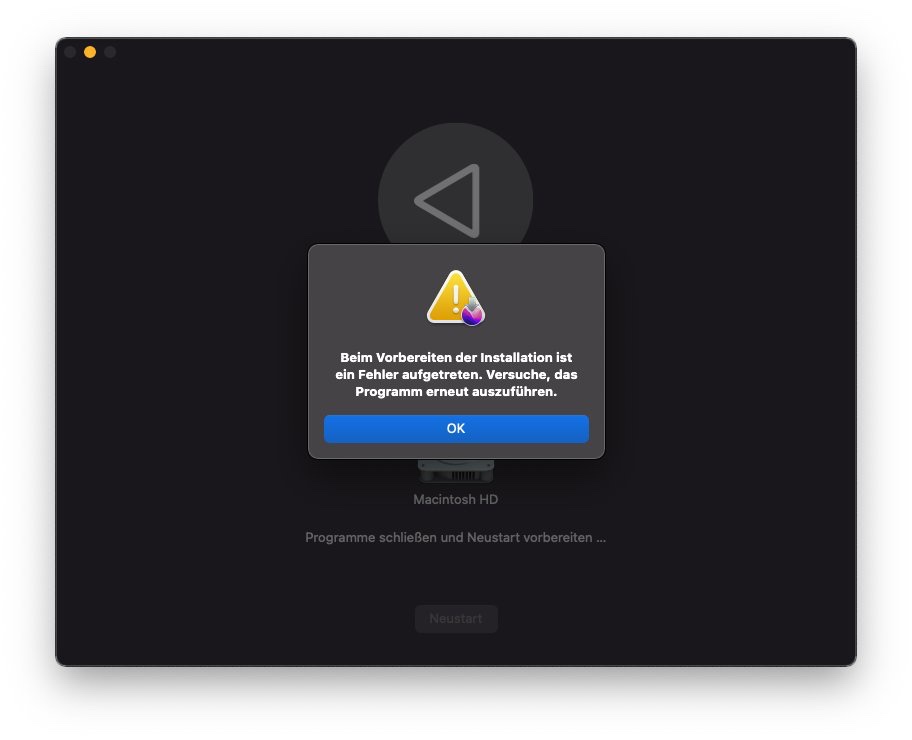
Updating to macOS Monterey with an Aftermarket SSD
Update 2021-11-01: It seems this error is quite common, and at this time, the only solution confirmed to be working over on StackExchange and MacRumors is the one that Worked for me, too. I’v…blog.goeb.eu
Last edited:
I called my client and got permission to wipe his ssd, in doing so I loaded recovery from it and thought I'd check which osx it would recover, it was just Sierra! so the new ssd would not install obviously until I could get H sierra on it, but disk utility also showed the drive as "locked" I went and wiped and repartitioned it to install High Sierra, created a APFS gpt partiton and the install began, rebooted and right back to the installer menu, nothing written to the drive, but now I thought I'd try plain old sierra, and it worked! Now to get that upgraded to high sierraI can't believe how I fester over things like this, my client is dissappointed I can tell. I've googled to death and still can't find anything. I agree a firmware issue, but why wouldn't it install to the other external usb standard hd either? It almost seems like a permissions or firmware lock, but I checked and it showed unlocked. When booting from the orig ssd it now tests as just corrupted , first time I tested it said it was damaged and to replace it, either way theres no data just ? showing in disk utility. Techtools offline says it was mojave apfs, but now I'm sleptical, either way it should have installed to the usb external spinner. I can't do anything with the old ssd, it stuck at apple, then boot loop
So basically I had to get the old SSD functioning enough to get High Sierra reinstalled on it, then the rest was routine. Thankfully he was ok with me wiping it.
Last edited:
Similar threads
- Replies
- 62
- Views
- 4K
- Replies
- 2
- Views
- 356
- Replies
- 12
- Views
- 2K
