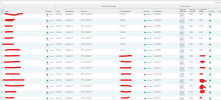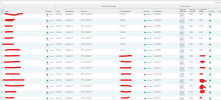I so rarely come across someone with more than one Static IP on their internet service, I'm just curious. If I have a block of 5 statics, is there any advantage to using a different Static for a full-time VPN tunnel than I use for the main internet access?
Yes there is usually a big advantage (
learn from my mistake)... using one (1) of your 5 static IPs for all your tunnels, but nobody tells you this until you find out the hard way years later. Speaking from personal experience...
It is mostly dependent upon the ISP. I am someone who manages a network, which has a public /29 and a /24. The way this works is that the ISP advertises those subnets at your firewall(s), so you can pretty much do whatever you want with them except they are typically not the actual IP that you use to peer to your ISP.
For example, if a provider gives you 1.2.3.2/30 or /31 as your IP, you would peer to 1.2.3.1 and 1.2.3.3 respectively, which in the simplest of terms is making a default-route 0.0.0.0/0 via the ISP's IP as the next hop. In more complicated networks, this peering generally, usually involves BGP... but what it basically does is let you have multiple datacenters and you can dynamically claim your /29 or /24 or part there-of depending upon how the protocol is configured by the ISP. Either way BGP Is way out of scope here...
Speaking to your question, the problem comes with say upgrading your Internet service even with the same ISP or moving your datacenter. They typically ALWAYS assign you another static despite your vehemently voiced objections (looking at you, AT&T)... predominantly because their system (any ISP not just AT&T) does NOT allow them a way to keep the same peering IP/subnet with the installation of a new service unless you can shutdown the existing, then leave it long enough for the automated scripts to cleanup/re-claim it, then put in an order asking for that specific IP again and waiting maybe 30 days for provisioning.
In short, the static IP you peer to the ISP with is not necessarily yours to keep if you make any changes to your service/circuit. In contrast, the subnets advertised at your firewall can generally, readily be simply updated in the ISP's routing tables to point at your firewall via your new peer IP.
In short, you generally keep those.
==> In short, contact your ISP from the outset.
Below, none of these that say "IPSec Outside IP" existed before I figured this out AFTER it became a problem and I had to move a datacenter:
I had to work with an external vendor, a colocation facility, a laboratory management system company and their University support, some hospital IT staff, a couple of Government Agencies, and a Cradlepoint NetCloud administrator to get this sorted out for them to change the IP address they are peering with..
What you are looking at
"IPSec Outside IP" here is the Address Object for one (1) of my Public IPs. It is assigned to loopback.4 and works fine for ALL of my tunnels on this VSYS (virtual firewall) and Virtual Router. I have both static and dynamic tunnels, too...
You shouldn't need a separate IP for each tunnel from your 5 IPs (your /29).