- You are here:
- Home »
- Blog »
- Computer Technician Tools »
- FileASSASSIN – Quickly Eradicate Locked Files
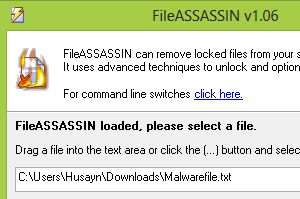
FileASSASSIN – Quickly Eradicate Locked Files
FileASSASSIN by Malwarebytes is a small, portable and freeware application that can quickly and easily eradicate any type of locked files from your client’s computer.
When trying to remove a virus or other locked file from your client’s computer, it can be difficult, and error messages appear frequently. FileASSASSIN can help you precisely and easily remove these files, even those that display cryptic error messages when removing them normally.
FileASSASSIN specializes in removing locked files created by a malware infection, but it can also remove files that are simply locked due to an error or file corruption. The normal precautions should be taken as FileASSASSIN can remove critical system files without error, so always ensure that the correct file has been targeted for removal.
FileASSASSIN has many advanced file removal modules such as “Unlock locked file handles” which can scan though all handles system wide and remove all pointers to the file. Another module included in FileASSASSIN is “Terminate Processes” which would of course, terminate all processes associated with that file. You can also chose to have the file deleted upon Windows reboot. A full list of removal modules is available at the developer’s website below.
To remove a locked file using FileASSASSIN, simply start it, then click the browse button, or paste a file path in the text area, select your removal options and modules, then click the execute button. This process can take anywhere from a few seconds to a few minutes.
It is worth noting that the FileASSASSIN website mentions that you can also drag and drop a file onto the the FileASSASSIN interface and execute the removal that way, but I have not been able to use this feature in the portable version of FileASSASSIN.
If you do not like using the FileASSASSIN interface, you can easily access FileASSASSIN’s command line switches that give you access to the same modules, except without having to use the FileASSASSIN interface.
FileASSASSIN is a great tool that can help you quickly remove locked files from your client’s computer. If you know of any tools that can remove locked files, please let us know in the comments.
Screenshots:
Downloads:
Download from Official Site – 82kb
Session expired
Please log in again. The login page will open in a new tab. After logging in you can close it and return to this page.

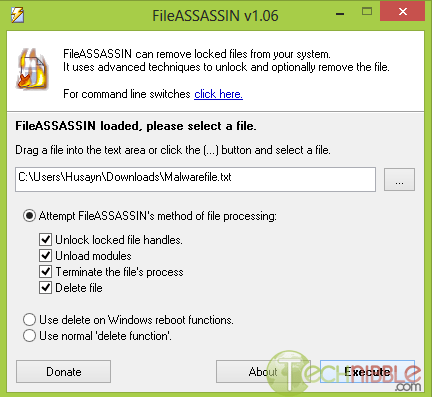
I’ve successfully used “Unlocker” before. I’ll have to add this to my toolbox.
http://www.filehippo.com/screenshot/unlocker/15099_1/
Here is the direct link:
http://www.filehippo.com/download_unlocker/
iobit unlocker.
It’s one of the many tools included in Advanced System Care’s toolbox
BlitzBlank from Emsisoft is way more useful for me ! I love MBAM & MBAR but blitzblank is way more powerful !!
My opinion ;)
Thanks for the recommendations; I will definitely be trying them out.
I have had DelInvFile for some time now and it is really good at removing folders as well as files in cases where no other utility would work. Very useful for folders with file names that are too long, contain invalid characters, folders and files in the Temporary Internet Files directories etc.
http://www.purgeie.com/delinv/
Nice share. I also highly recommend to try and download ” Long Path Tool ” is also useful in situations where you see these error messages: Cannot read from source file or disk, there has been a sharing violation, cannot delete file or folder, the file name you specified is not valid or too long, the source or destination file may be in use and many other file managing errors.