- You are here:
- Home »
- Blog »
- Computer Technician Tools »
- Fabar Service Scanner (FSS.exe) – Identify Internet Connectivity Problems
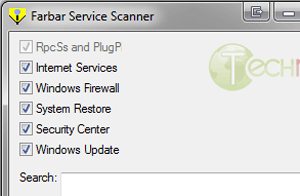
Fabar Service Scanner (FSS.exe) – Identify Internet Connectivity Problems
Farbar Service Scanner is a small, portable and free application that gives a detailed report on the files, registries and services that are responsible for network connectivity. The purpose of this report is to help you identify the source of connectivity problems if one of these files is infected or corrupted. This is especially useful after you have removed Malware from the operating system system but it is still unable to connect to the internet.
Here is a typical logfile created by Farbar Service Scanner:
Farbar Service Scanner Version: 18-01-2012 01
Ran by TN(administrator) on 01-02-2012 at 22:49:44
Microsoft Windows 7 Ultimate Service Pack 1 (X64)
Boot Mode: Normal
****************************************************************
Internet Services:
============
Connection Status:
==============
Localhost is accessible.
LAN connected.
Google IP is accessible.
Yahoo IP is accessible.
Windows Firewall:
=============
Firewall Disabled Policy:
==================
[HKEY_LOCAL_MACHINE\SYSTEM\CurrentControlSet\Services\SharedAccess\Parameters
\FirewallPolicy\DomainProfile]
“EnableFirewall”=DWORD:0
[HKEY_LOCAL_MACHINE\SYSTEM\CurrentControlSet\Services\SharedAccess\Parameters
\FirewallPolicy\StandardProfile]
“EnableFirewall”=DWORD:0
[HKEY_LOCAL_MACHINE\SYSTEM\CurrentControlSet\Services\SharedAccess\Parameters
\FirewallPolicy\PublicProfile]
“EnableFirewall”=DWORD:0
System Restore:
============
SDRSVC Service is not running. Checking service configuration:
The start type of SDRSVC service is OK.
The ImagePath of SDRSVC service is OK.
The ServiceDll of SDRSVC service is OK.
VSS Service is not running. Checking service configuration:
The start type of VSS service is OK.
The ImagePath of VSS service is OK.
System Restore Disabled Policy:
========================
Security Center:
============
Windows Update:
===========
File Check:
========
C:\Windows\System32\nsisvc.dll => MD5 is legit
C:\Windows\System32\drivers\nsiproxy.sys => MD5 is legit
C:\Windows\System32\dhcpcore.dll => MD5 is legit
C:\Windows\System32\drivers\afd.sys => MD5 is legit
C:\Windows\System32\drivers\tdx.sys => MD5 is legit
C:\Windows\System32\Drivers\tcpip.sys => MD5 is legit
C:\Windows\System32\dnsrslvr.dll => MD5 is legit
C:\Windows\System32\mpssvc.dll => MD5 is legit
C:\Windows\System32\bfe.dll => MD5 is legit
C:\Windows\System32\drivers\mpsdrv.sys => MD5 is legit
C:\Windows\System32\SDRSVC.dll => MD5 is legit
C:\Windows\System32\vssvc.exe => MD5 is legit
C:\Windows\System32\wscsvc.dll => MD5 is legit
C:\Windows\System32\wbem\WMIsvc.dll => MD5 is legit
C:\Windows\System32\wuaueng.dll => MD5 is legit
C:\Windows\System32\qmgr.dll => MD5 is legit
C:\Windows\System32\es.dll => MD5 is legit
C:\Windows\System32\cryptsvc.dll => MD5 is legit
C:\Windows\System32\svchost.exe => MD5 is legit
C:\Windows\System32\rpcss.dll => MD5 is legit
**** End of log ****
Screenshot
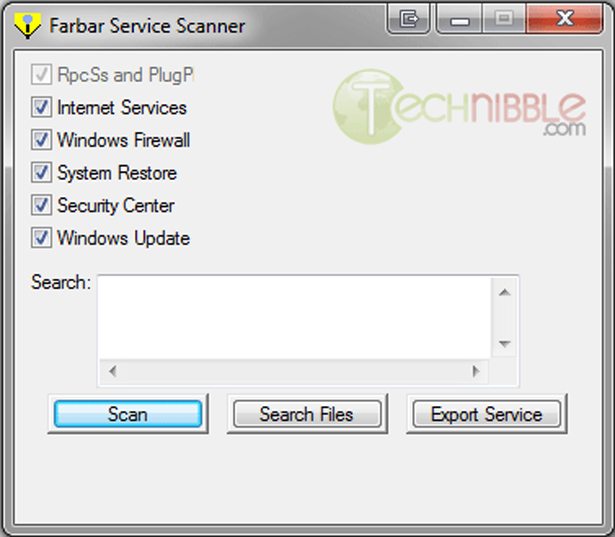
Downloads:
Download from BleepingComputer.com – 328kb
Special thanks to forum member dk99 for recommending this one.
Session expired
Please log in again. The login page will open in a new tab. After logging in you can close it and return to this page.

At work we are constantly fixing connectivity issues and usually have to hunt around and manually change files and registry settings. This tool will surely help out make a better connectivity repair script.
Awesome! I’ve got a call out this afternoon with a complex sounding connectivity issue – this couldn’t have been posted at a better time. Look forward to giving it a try.
Just this morning I was faced with nuke and pave (which I hate). This tool noted a missing network file causing my issues. All Fixed! Saved me hours.
It doesn’t do much but it has help me out on few jobs.
This is one of the best tools I’ve dealt with for dealing with network connectivity issues in windows.
If you don’t have a working machine of the same flavor of OS, you can still use these fixes.
The link http://www.smartestcomputing.us.com/files/download/9-registry-network-keys/ provides the xp, vista, and 7 registry files you’ll want if FSS.exe finds any problems. The files needed can be found on windows CD’s in compressed files which are accessible with 7zip.
They’re in i386/drivers.cab for XP or in sources/install.wim for vista/7. If your install.wim has more than 1 OS option in it (for example a win 7 all in one disk), look at the XML at the root of the wim, it will list which numbered directory corresponds with which version of windows.)
very useful for virus removal when a rootkit gets into your tcpip stack or other similarly important networking services.
any reason to use this over sfc /scannow?
Jim,
SFC doesn’t check registry entries just files so that is benefit. If this tool found file issues SFC would be the next thing I’d run.