Beginners Guide to Upgrading your RAM
Are your applications running slow or the whole computer running a little sluggish? Chances are you might need some more memory.
So what is the ideal amount? What do I need to know before I start? In this guide we answer these questions. Read on.
First of all you need to think about what you are currently using the computer for because certain tasks use up different amounts of RAM resources. For example, typing up a word document causes very little drain on your memory so buying the fastest RAM out there would probably be a waste of money.
To make Windows XP run at a decent speed, you will need at least 256MB of memory (it will run on 128MB however it is almost unusable). If you are into the modern 3D games then you should be looking for something in the ballpark of 512MB to 1GB. If you are using the computer for something very memory intensive such as video editing then you should have 1GB or more.
Choosing your RAM
Changing the RAM in your system may sound hard however it is fairly easy for even non-techies. However, there are a few rules you will need to follow so that you avoid problems like purchasing the wrong type of memory.
First of all, you cant just go putting unlimited amounts of RAM into your computer as all computers have a maximum amount of RAM they can take. If your computer is old you may find that the upper RAM limit isnt very much. There are only a few physical slots (called DIMMS, Dual Inline Memory Modules) that you can place RAM on your motherboard. Also, there is a limit to the maximum amount of RAM (in terms of MBs and GBs) that your motherboard can handle.
For example, If you want to upgrade your computer to 512MB of RAM and your computer currently has a total of 256MB of RAM, made up of two 128MB sticks of RAM, and only two physical slots on the motherboard to put them in then you may need to throw out the two 128MB sticks of RAM to achieve 512MB (which can be made up of two 256MB sticks or a single 512MB stick).
Types of RAM and their Speeds
RAM not only comes in different sizes in regards to Megabytes or Gigabytes, there are also different types and speeds of RAM. On a desktop computer the most common types of RAM are SDRAM, DDR and DDR2. A common pitfall with RAM that people encounter is that you cannot mix different types of RAM. For example, you cannot run SDRAM and DDR together. Hell, you cant even run DDR and DDR2 together.
So what are the differences between each type? First of all, they look slightly different by having their “notches” in different places which prevent you putting the wrong type of RAM in a motherboard.
SDRAM has two notches:
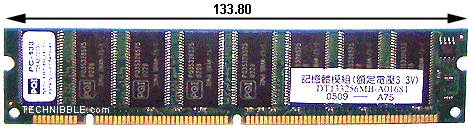
Whereas DDR only has one:
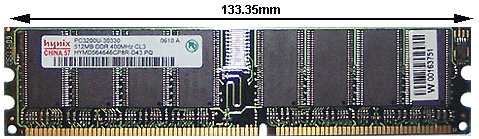
Session expired
Please log in again. The login page will open in a new tab. After logging in you can close it and return to this page.

“DDR2 only works with certain Intel Pentium 4 chipsets (Althon64 doesnt currently support it).”
AMD 64 supports DDR2 with its latest socket AM2. DDR2 is pretty much the standard.
Current A64’s on the AM2 socket do use DDR2 and only DDR2. Only the older, previous A64 socket layouts used DDR. You may want to update your article to reflect this information.
Corrected. Thanks guys.
IMO Windows 2000 was the best OS to date as far as ram consumption goes. Next came XP Pro — and of course on the other side of the spectrum lies VISTA (aka Ram Hog.)
Nice to see a clear and concise explanation of the different types of RAM available, not something that most manuals ever tell you.
If I switch from DDR to DDR2 will I have reformat my hard disk? Will I have to completely change my operating system(s) or will they function perfectly without any changes?
You wont have to reinstall your operating system if you just change the RAM. The need for a format usually only applies to changing the hard drive or montherboard.
Anyone know if it’s possible to upgrade the ram in a Macbook?
thnx for the info guys..a really big help for me ^_^
I keep listening to the news speak about getting free online grant applications so I have been looking around for the best site to get one.
i have a Toshiba Equium EA60-155 laptop which i purchased in year 2003 and now it is pretty old.eventhogh i am planning to upgrade its RAM which is a 256 MB DDR (intgrated with the motherboard). Which may be the best make and the configuration and where it get cheaper in europe? Please anyone help.
Now i am using SONY VAIO VGN FW12L.
sorry i mentioned SONY VAIO FW12L instead of SONY VAIO VGN-FW21L
thank you
I am a beginner in computer technician and I really need assistance on the necessary equipments that I will need. I am resident in Nigeria, I have money to buy the tools and equipments but I need genuine and original ones. Please direct me on how to get them.
Thanks
Victor